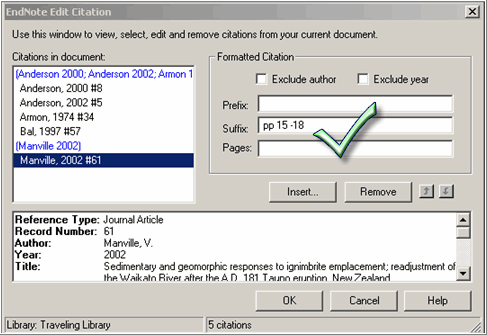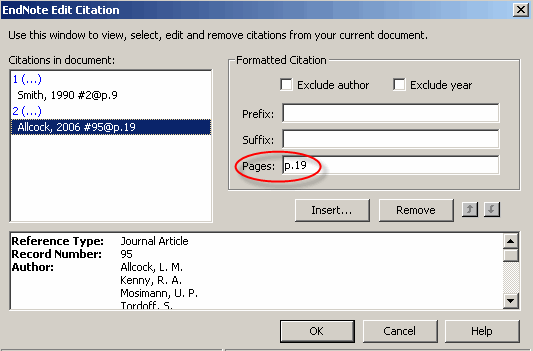Use the Edit Citation tool to add page numbers into citations.
You must first format the citation or reference before you use Edit Citation to add page numbers.
Adding page numbers to in-text citations
- Highlight the formatted citation in the Word document.
- Select Edit Citation (Tools - EndNote X2 - Edit Citation).
- Enter the page numbers in the suffix field
- Enter any additional information such as a , or p with the spacing between such additional characters, exactly as you want to see it on screen
OK the changes you have made and then reformat the document
Adding pages numbers to Styles that allow footnotes: Please note that only a few styles allow the use of the pages field in the above Edit Citation screen
- Highlight the formatted citation in the Word document.
- Select Edit Citation (Tools - EndNote X2 - Edit Citation).
- In the box labelled pages, enter the page number(s).
- Enter any additional information such as , or p with the spacing between such additional characters, exactly as you want to see it on screen.
- Click OK