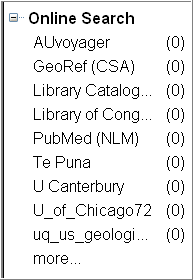There is a new Groups items Groups feature on the EndNote menu X2 menu bar.
Groups, new to EndNote X2, are a useful way of organizing an individual library. They have potential to assist the writers of theses.
This allows you to sort your library into subcategories. This may be particularly useful for thesis writers.
You do not have to use this featureYou have the option of not using the Groups. To remove the Groups pane go to Groups on the top menu. Go to Groups | Show Groups
...
Any connection files which you are marked as favorites will be listed in the Online Search groupin the Groups pane. You can click on the name of the connection file to launch it quickly. The search is performed in the Tab Pane. You specify how many references you want to retrieve,and these references will be displayed in the main pane of the Library. These are automatically added to your library.