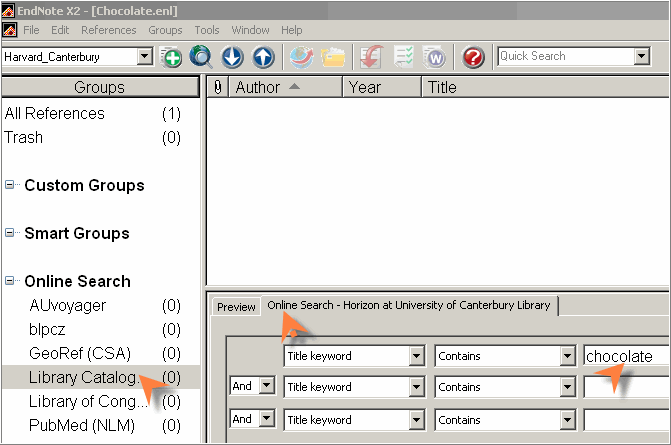...
- In Endnote, go to Tools > Online Search on the top toolbar
- This drop down menu will appear and you can Choose the U of Canterbury option
...
- *option!chooseconnection.gif|vspace=5!
- A basic search screen will appear, that will search the Library catalogue for you.
- !uconline search.gifvspace=5|width=32,height=32!
- select all or some of the results and then click on Copy Reference to ... button.
- Choose which Library you want to put the references in
- Please note that this search system does not work as well as the usual catalogue search functions.
...