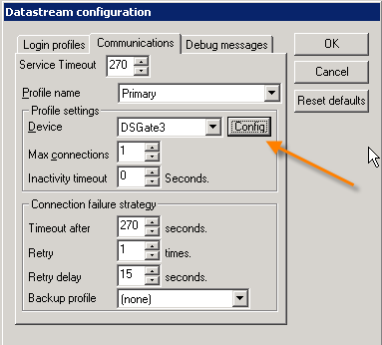Datastream - temporary connection instructions
21st March 2011
Post earthquake the Datastream gateway computer has been repaired and is in a temporary location. These instructions should enable connection, but the settings shown here will change again in the future - possibly more than once until we can get a new permanent installation.
- Open Datastream
- Select from the top menu bar, Tools
- Choose the option about 1/3rd of the way down called Configure Communications
- Select the middle tab, Communications
- Click on the button called Config (shown below)
- Change the IP number to 132.181.133.132 (not 132.181.65.67 as shown in the following screen shot)
- Click OK and again and Datastream should now connect.