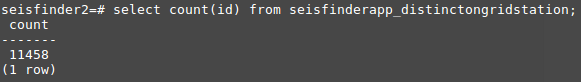...
| Code Block | ||
|---|---|---|
| ||
$ pip install --updage django==1.10.0 |
1.Getting the code
Open a terminal and git clone the source code to your local directory.
...
(2) Now the server is running, let's insert CSV data.
Open a browser, go to the following address and the insertion will start automatically, you'll see lots of terminal output.
http://127.0.0.1:8000/seisfinderapp/insert?root_dir=home/gg999/seisfinder2/seis2Data/csv_data
The 'root_dir=' is the absolute path where you just put the copied data in step 4.
If After about 9 minutes, if the CSV data is inserted successfully, you'll see lots of text output in terminal and after about 9 minutes, console output: final result=okOK.
And you should get 11458 if performing the following sql command in postgres
(3) Now let's insert hazard data. Doesn't matter if the Django is running or not.
...
if the insertion of the hazard data is successfyksuccessful, you should get 8534 when performing the following sql command
...