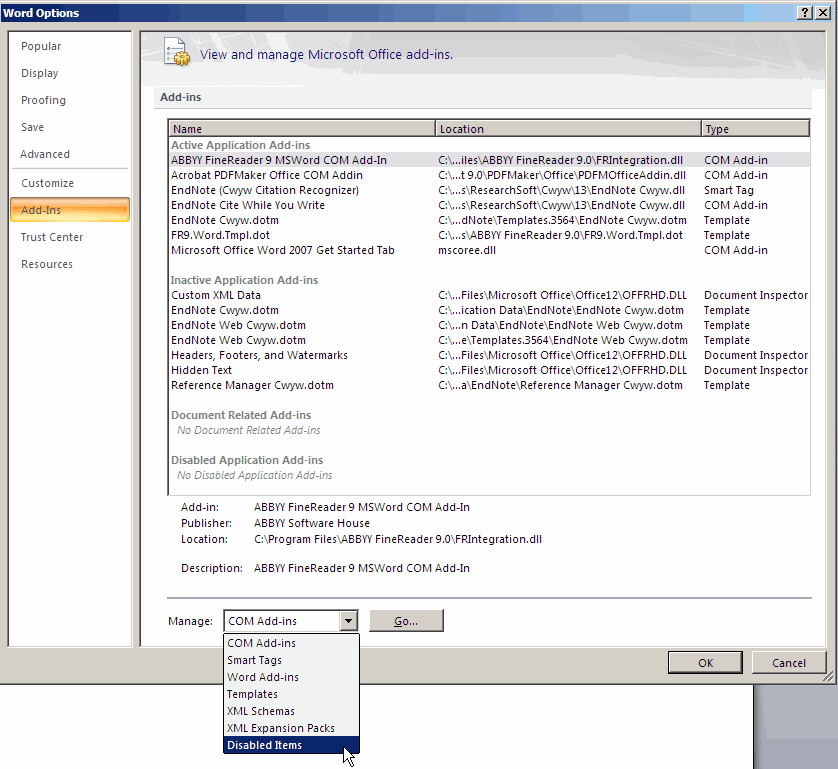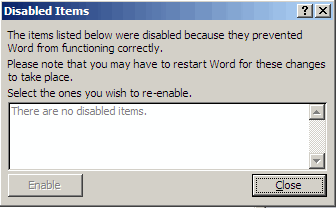In Word, click on the go to the Home button and select the Word Options link at the bottom.
In the left hand column select the entry Add-ins, then at the bottom of the screen use the down-arrow to select the entry 'Disabled Items'.
Click on Go. You will get a window like this:
This example has no disabled items, but if you see anything like Endnote, or Citewyw or similar, then highlight them and click Enable. Restart Word. This may fix the problem.