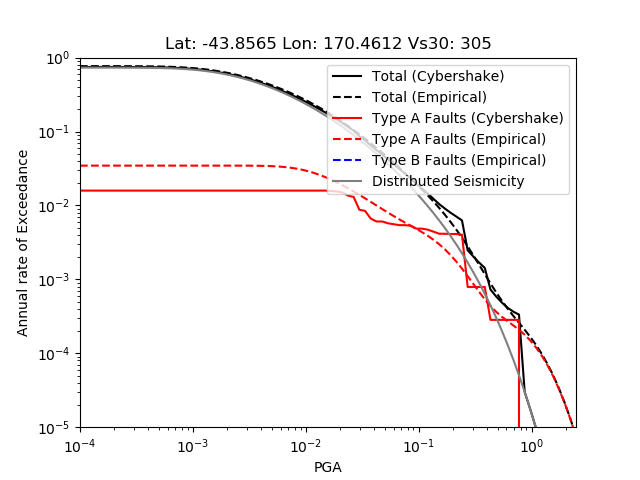...
Everything you need is placed in the directory. Go to the directory and execute submit_all.sh (SLURM doesn't like to process more than 10000 lines. If there are more locations than the limit, it will create multiple .sl scripts and submit_all.sh will submit them all for you)
| Code Block |
|---|
baes@mahuika02: /nesi/nobackup/nesi00213/RunFolder/Cybershake/v18p6_3/Hazard/SA_5p0/slurm$ ./submit_all.sh Submitted batch job 69390 Submitted batch job 69391 Submitted batch job 69392 Submitted batch job 69393 ... |
Hazard map: When everything is completed, you can submit the following .sl script that has been automatically generated for you. Just edit the exceedance value if required. For details, see https://github.com/ucgmsim/seisfinder2/tree/master/CLI/hazard
| Code Block |
|---|
baes@mahuika02: /nesi/nobackup/nesi00213/RunFolder/Cybershake/v18p6_3/Hazard/SA_5p0/slurm$ sbatch execute_hazard_map.sl |
Sample Outputs
Hazard Curve
site_search.py --cs-version 18.6 --location -43.89 170.435 --hazard --im PGADeaggregation