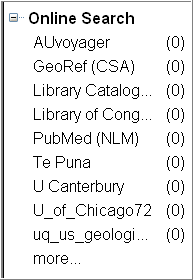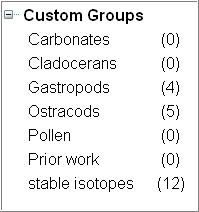...
These are automatically added to your library.
Custom Groups
...
are the groups that you create to use as subcategories
...
of your main library
A custom group is created by you adding individual references to the group
To create a custom group for a category that you would like to add references to, select Groups | Create Group. Or, you can right-click under Custom Groups in the Groups pane and then choose Create Group.
...
Type in a name for the group and press Enter or click anywhere in the pane to save the new group name.
Add references to it by highlighting an entry in your main library Go to References |Add References to | Select your custom group
...
If you ever want to delete a group, right click on the group name and then select Delete Group. Only the group name will be deleted; the references are still included in All References.
Online Search Groups provide fast access to our library catalogue
...