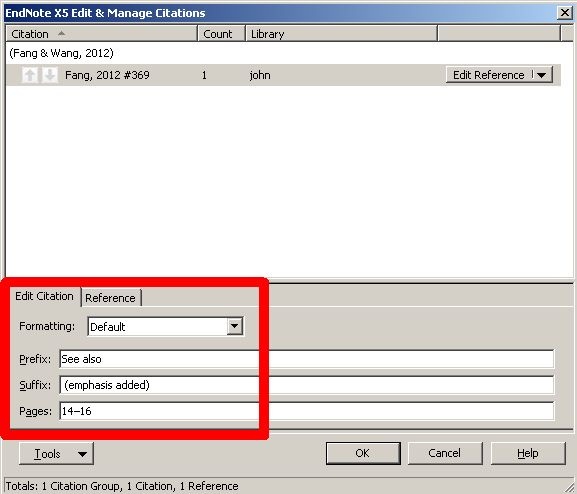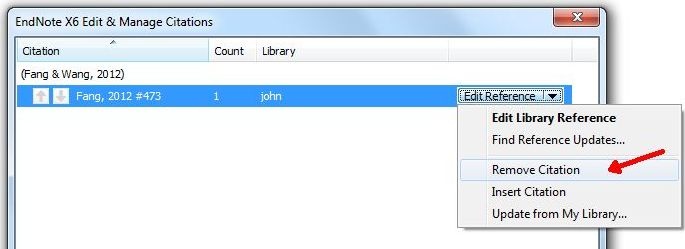Since each citation you enter includes formatting codes that you cannot see, it is very important to edit it with EndNote operations. Attempts to edit or delete a citation using the Backspace or Delete key will disrupt the formatting and you may lose all your corrections the next time you reformatt reformat the document.
How to Edit citations by using EndNote within Word
- Open your EndNote library and your Word document
- Select the formatted citation to be edited by moving the cursor onto to it
- In Word's EndNote ribbon, click the “Edit & Manage Citation(s)” button
- Alternatively, right-click and choose “Edit Citation(s)”
...
The Edit & Manage Citations dialogue
Click OK to make the changes.
If you have “Cite While You Write” turned off, you must first format the citations before the changes will appear – click the “Update Citations and Bibliography” button in Word’s EndNote ribbon
...
In the Edit & Manage Citations dialogue, click the “Edit Reference” drop-down, choose Remove Citation, and click OK
Working with Cite While You Write turned off
Particularly if you have a long document, you may be working with CWYW turned off
...