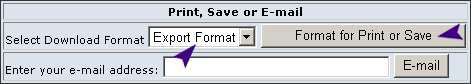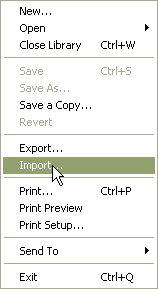You can export references by saving and importing into EndNote.
- Mark the records you want to keep and then at the bottom of the page choose Export Format and then click on Format for Print or Save.
- Agricola will open a browser window. Click File and Save As. Select a location for this Saved information. Save as a .txt file.
- Open Endnote. Select File then Import ...
- Choose your file you saved in step 2. Select AGRICOLAWeb (or WilsonWEB) as your import option. Click on the Import button.