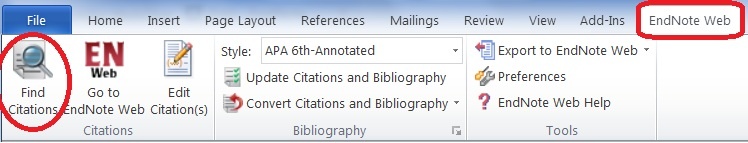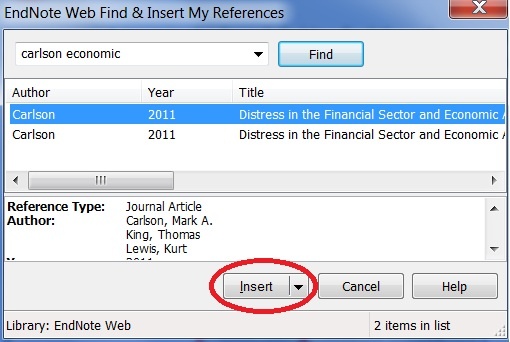...
- After the sync, you will see exactly the same number of references, the same groups and attachments in your EndNote Web Library
Using EndNote Basic and Cite While You Write in Word
You can use EndNote Web’s Cite While You Write (CWYW) function to create in-text citations and a bibliography in your Word document, and to format in whatever bibliographic style you choose.
Switching to the EndNote Basic application in Word
- Click the EndNote X7 ribbon from Word toolbar > Preferences > Application > EndNote Web
Insert Citations into a Word Document with Cite While You Write
- Place the cursor in the location of your Word document where you want the citation to appear
- Click the EndNote Web tab on the Word toolbar
- Click the Find Citation(s) button on the EndNote Web toolbar
- Enter a search term in the Search field to find the reference you want to insert
- Select the reference you want to insert, then click the Insert button
...