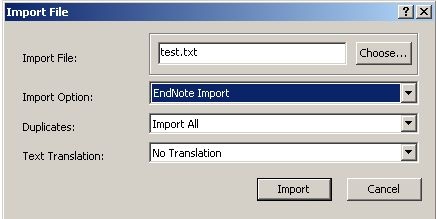- Conduct your search on MathSciNet
- Select the items you want to save by ticking boxes
- Click the Batch Download drop-down at the top left of the screen, and select Citations (EndNote)
- Click Retrieve Marked
- Use the browser’s Save As operation, choose Text File as the file type,select an easily found folder on your computer, change the filename if desired, and click the Save button
- Open EndNote and the library you wish to import the references into
- Click File and from the drop-down menu, select Import and then File...
- A dialogue box opens
- Click the Choose button and browse to find the file you exported at step 5 above
- In the Import Option area, choose EndNote Import
- Click the Import button
- New imported citations will be listed. Check each to make sure the correct formatting has occurred
- To view all records in your EndNote library, click All References at the top left of the EndNote screen
Overview
Content Tools
Activity