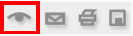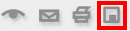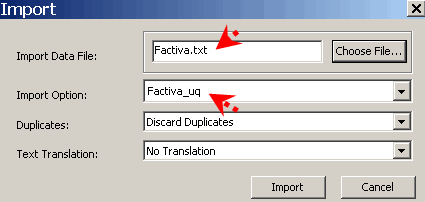You will need to check and probably edit the author names in your final EndNote records - EndNote cannot change the way record names are used in Factiva
1. Search and click on "Display Options" on the top right hand of the screen to choose:
2. Then select the results. View selected records by clicking on the eye icon
3. Click on the disk icon to choose article format and save your results as a text file.
4. Open Endnote, choose File | Import and select the correct .txt file and choose the Factiva filter for the import option.
Check that you have the correct Import Option - it must say Factive_Uq
Your records should now be downloaded into your EndNote Library. if you cannot access the correct Factiva filter, you may need to change your preferences or install a separate Factiva filter on your laptop