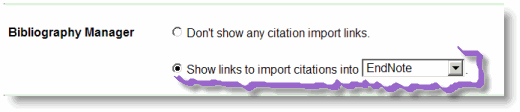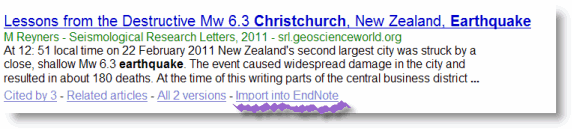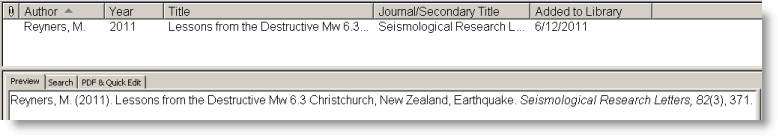Your search on Google Scholar should show a link to EndNote under each record. If it is not there, then you need to set your Google Scholar preferences to allow this. Click on the symbol and then choose Google Preferences
Scroll to the end of this page, where you will need to change the settings to show links to import citations into...EndNote..then save these preferences ( this link is on the far right side of the page
Now you should see the link to EndNote. Open and see how quickly it imports into EndNote
The record from Google Scholar will be fine for essays but you may want to copy and paste in an abstract and/or keywords.
Google Scholar works best for journal articles but mistakes do creep in so it always pays to check the final record