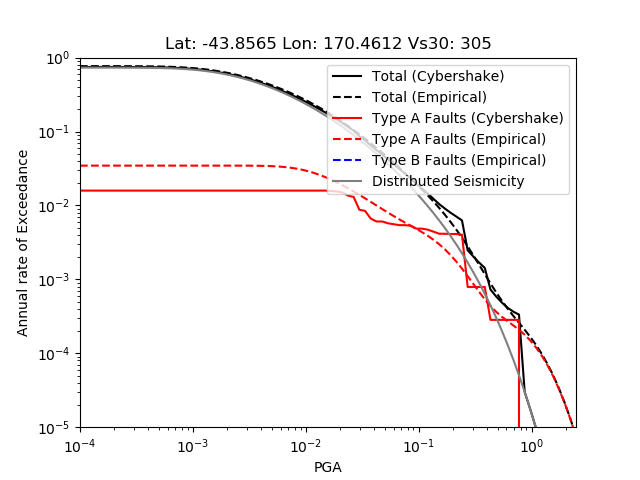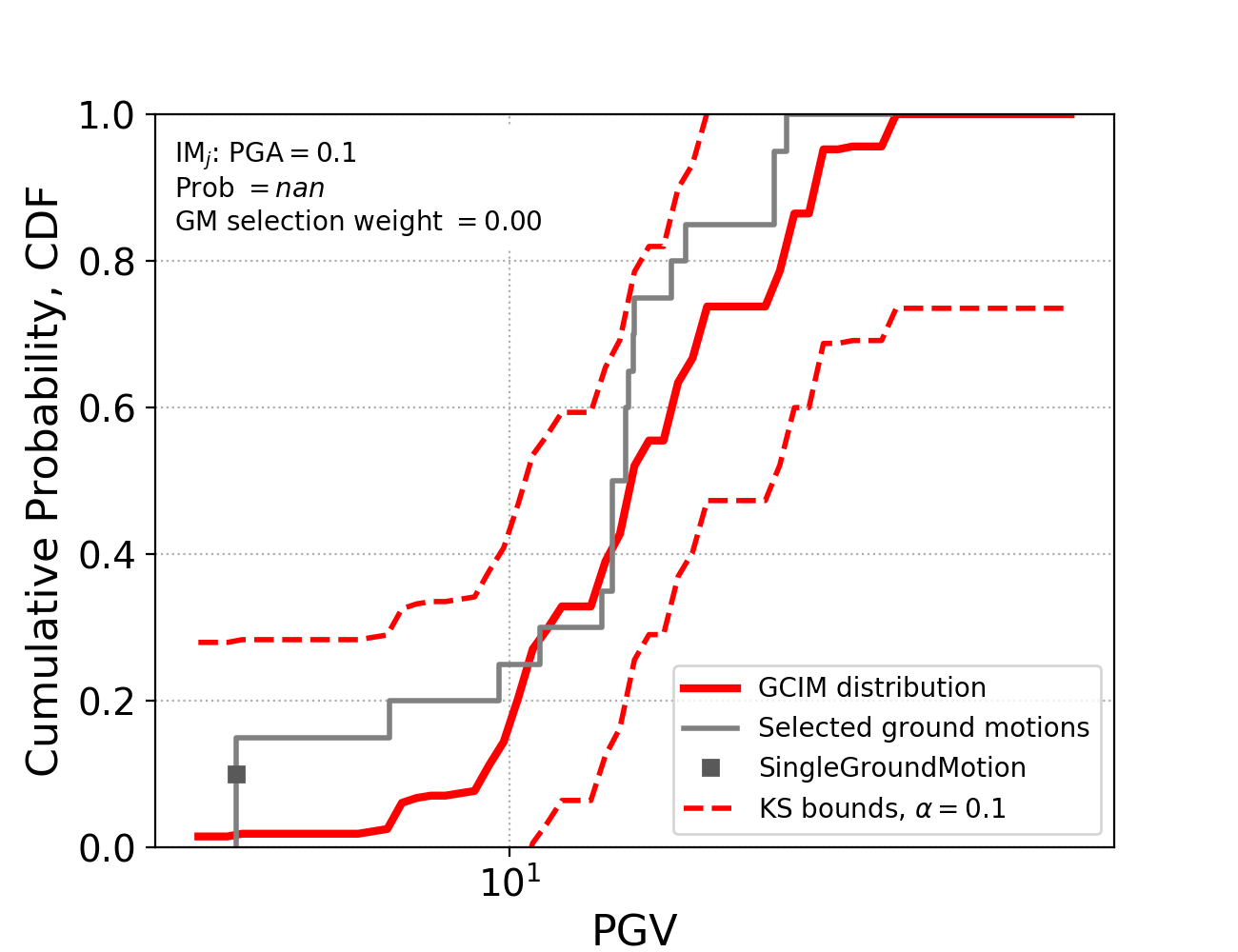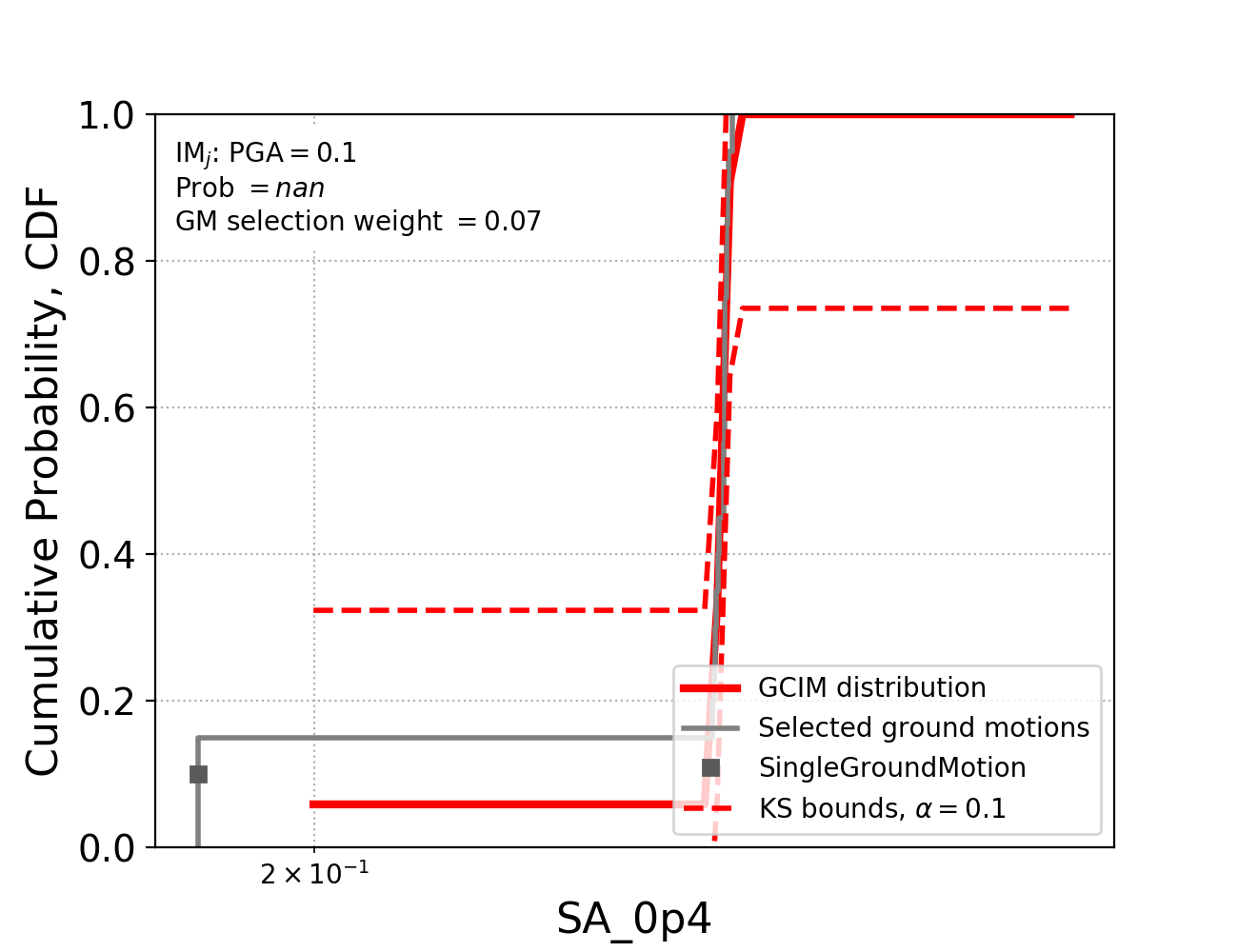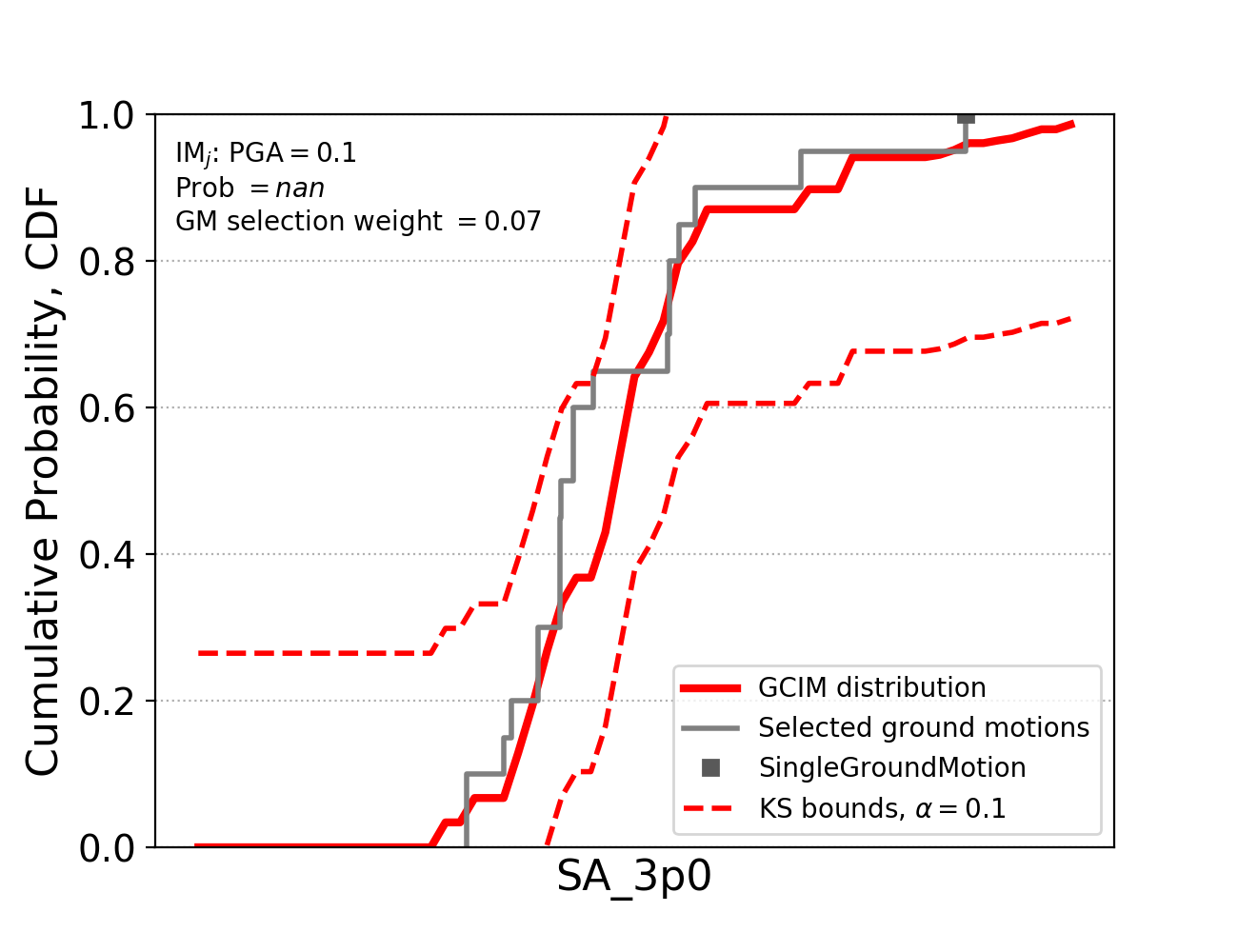| Info |
|---|
| This page is outdated |
Running hazard search for entire Cybershake on Mahuika
You may wish to install python packages geopy, psycopg2, numpy, pyarrow, etc. Use pip install --user to install missing packages.
| Code Block |
|---|
pip install geopy psycopg2 shapely --user |
Consider upgrading pip by
| Code Block |
|---|
pip upgrading pip --user |
then update PATH to use the pip in $HOME/.local/bin/pip
Setup
Your Cybershake root directory must contain Runs and Data.
- Runs: Make sure all the IM Agg have been computed and stored under each fault's Runs directory. ie. /nesi/nobackup/nesi00213/RunFolder/Cybershake/v18p6/Runs/XXXX/IM_agg
- Data: Containing VMs and Sources
Go to the Cybershake root directory (eg. /nesi/nobackup/nesi00213/RunFolder/Cybershake/v18p6) and execute the setup.py
| Code Block | ||
|---|---|---|
| ||
baes@mahuika02: /nesi/nobackup/nesi00213/RunFolder/Cybershake/v18p6$ python /nesi/project/nesi00213/deploy/seisfinder2/tool/setup.py --help
usage: setup.py [-h] [-n NAME] cybershake_dir empirical_dir ll_file
positional arguments:
cybershake_dir Cybershake Root directory eg.
/nesi/nobackup/nesi00213/RunFolder/Cybershake/v18p6
empirical_dir Empirical data root directory eg.
/nesi/nobackup/nesi00213/empiricals/v18p5
ll_file Path to the .ll file
optional arguments:
-h, --help show this help message and exit
-n NAME, --name NAME Optional name for Cybershake. |
module add Python/2.7.14-gimkl-2017a
The following example was taken from v18p6_3 directory.
| Code Block |
|---|
baes@mahuika02: /nesi/nobackup/nesi00213/RunFolder/Cybershake/v18p6_3$ python /nesi/project/nesi00213/deploy/seisfinder2/tool/setup.py . /nesi/nobackup/nesi00213/empiricals/v18p6 non_uniform_whole_nz_with_real_stations-hh400_v18p6.ll
/scale_wlg_nobackup/filesets/nobackup/nesi00213/RunFolder/Cybershake/v18p6_3/imdb.h5
{empirical_dir: /nesi/nobackup/nesi00213/empiricals/v18p6, fault_list: /scale_wlg_nobackup/filesets/nobackup/nesi00213/RunFolder/Cybershake/v18p6_3/fault_list.csv,
hazard_dir: /scale_wlg_nobackup/filesets/nobackup/nesi00213/RunFolder/Cybershake/v18p6_3/Hazard,
ll: /scale_wlg_nobackup/filesets/nobackup/nesi00213/RunFolder/Cybershake/v18p6_3/non_uniform_whole_nz_with_real_stations-hh400_v18p6_land.ll,
name: v18p6_3, root_dir: /scale_wlg_nobackup/filesets/nobackup/nesi00213/RunFolder/Cybershake/v18p6_3,
runs_dir: /scale_wlg_nobackup/filesets/nobackup/nesi00213/RunFolder/Cybershake/v18p6_3/Runs,
srf_dir: /scale_wlg_nobackup/filesets/nobackup/nesi00213/RunFolder/Cybershake/v18p6_3/Data/Sources}
Config file has been successfully written: /scale_wlg_nobackup/filesets/nobackup/nesi00213/RunFolder/Cybershake/v18p6_3/config.yaml
Warning: More faults found than simulated results : Ignoring these
['OtaraWest02', 'OtaraWest01', 'Wairaka05', 'OtaraEast03', 'FiordSZ09', 'FiordSZ03', 'TaurTrE02', 'Tuakana11', 'Ohena02', 'MaungatiE01', 'Ohena01']
Output CSV successfully written: /scale_wlg_nobackup/filesets/nobackup/nesi00213/RunFolder/Cybershake/v18p6_3/fault_list.csv
/scale_wlg_nobackup/filesets/nobackup/nesi00213/RunFolder/Cybershake/v18p6_3/non_uniform_whole_nz_with_real_stations-hh400_v18p6_land.ll
Written /scale_wlg_nobackup/filesets/nobackup/nesi00213/RunFolder/Cybershake/v18p6_3/imdb_calc.sl
sbatch imdb_calc.sl
Submitted batch job 1874061 |
This creates a config.yaml that contains the all the necessary config info, creates fault lists, converts .ll into .csv etc, and builds IMDB by crafting a .sl script and automatically submitting it. (This takes about an hour)
| Info |
|---|
In earlier versions, setup.py used to produce hazard_calc_X.sl scripts. We have a better solution, and no longer support this. This step will be deprecated. Written /scale_wlg_nobackup/filesets/nobackup/nesi00213/RunFolder/Cybershake/v18p6_3/Hazard/hazard_calc_SA_0p5.sl |
A sample config.yaml looks like this
| Code Block |
|---|
empirical_dir: /nesi/nobackup/nesi00213/empiricals/v18p6
fault_list: /scale_wlg_nobackup/filesets/nobackup/nesi00213/RunFolder/Cybershake/v18p6_3/fault_list.csv
hazard_dir: /scale_wlg_nobackup/filesets/nobackup/nesi00213/RunFolder/Cybershake/v18p6_3/Hazard
ll: /scale_wlg_nobackup/filesets/nobackup/nesi00213/RunFolder/Cybershake/v18p6_3/non_uniform_whole_nz_with_real_stations-hh400_v18p6_land.ll
name: v18p6_3
root_dir: /scale_wlg_nobackup/filesets/nobackup/nesi00213/RunFolder/Cybershake/v18p6_3
runs_dir: /scale_wlg_nobackup/filesets/nobackup/nesi00213/RunFolder/Cybershake/v18p6_3/Runs
srf_dir: /scale_wlg_nobackup/filesets/nobackup/nesi00213/RunFolder/Cybershake/v18p6_3/Data/Sources
|
Run
Go to Cybershake root directory. (Make sure machine_env.sh has been imported and)
| Code Block |
|---|
baes@mahuika02: ~$ python /nesi/project/nesi00213/deploy/seisfinder2/site/site_search.py --cs-version v18p6_3 --im SA_5p0 --location -42.7012 172.8003 --hazard
|
This calculates hazard for the given location for SA_5p0.
You can use a CSV file that contains latitude and longitude of multiple locations.
| Code Block |
|---|
baes@mahuika02: ~$ python /nesi/project/nesi00213/deploy/seisfinder2/site/site_search.py --cs-version v18p6_3 --im SA_5p0 --csv-location /nesi/nobackup/nesi00213/RunFolder/Cybershake/v18p6_2/test.csv --hazard
|
Note that once you set parameters, cs-version, im and locations etc., the system remembers them. So you can simply execute the following command and get the same result
| Code Block |
|---|
baes@mahuika02: ~$ python /nesi/project/nesi00213/deploy/seisfinder2/site/site_search.py --hazard
|
This can be useful if you want to compute deagg for the same location and same setting. You just need to put additional parameters such as exceedance as below.
| Code Block |
|---|
baes@mahuika02: ~$ python /nesi/project/nesi00213/deploy/seisfinder2/site/site_search.py --deagg --exceedance 0.0051
|
You can make the system forget the setting by --clear switch
| Code Block |
|---|
baes@mahuika02: ~$ python /nesi/project/nesi00213/deploy/seisfinder2/site/site_search.py --clear
|
If you put --script option, it won't do the calculation. Instead it will output a file hazard_calcs.sh in the current directory. This is useful if you wish to use NeSI to run hazard calculation for all locations and produce hazard map.
| Code Block |
|---|
baes@mahuika02: ~$ python /nesi/project/nesi00213/deploy/seisfinder2/site/site_search.py --cs-version v18p6_3 --im SA_5p0 --csv-location /nesi/nobackup/nesi00213/RunFolder/Cybershake/v18p6_2/test.csv --hazard --script
|
Suppose there is ~/hazard_calcs.sh. You can run prepare_hpc_hazard.calcs.sh for SLURM submission.
| Code Block |
|---|
baes@mahuika02: ~$ bash /nesi/project/nesi00213/deploy/seisfinder2/site/mahuika/prepare_hpc_hazard_calc.sh
Found working directory /nesi/nobackup/nesi00213/RunFolder/Cybershake/v18p6_3/Hazard/SA_5p0
Found 80 unique locations
Making a slurm script for processing locations 0 - 80
....Done!!
Go to the following directory and run submit_all.sh
/nesi/nobackup/nesi00213/RunFolder/Cybershake/v18p6_3/Hazard/SA_5p0/slurm
|
Everything you need is placed in the directory. Go to the directory and execute submit_all.sh (SLURM doesn't like to process more than 10000 lines. If there are more locations than the limit, it will create multiple .sl scripts and submit_all.sh will submit them all for you)
| Code Block |
|---|
baes@mahuika02: /nesi/nobackup/nesi00213/RunFolder/Cybershake/v18p6_3/Hazard/SA_5p0/slurm$ ./submit_all.sh
Submitted batch job 69390
Submitted batch job 69391
Submitted batch job 69392
Submitted batch job 69393
... |
Hazard map: When everything is completed, you can submit the following .sl script that has been automatically generated for you. Just edit the exceedance value if required. For details, see https://github.com/ucgmsim/seisfinder2/tree/master/CLI/hazard
| Code Block |
|---|
baes@mahuika02: /nesi/nobackup/nesi00213/RunFolder/Cybershake/v18p6_3/Hazard/SA_5p0/slurm$ sbatch execute_hazard_map.sl
|
Sample Outputs
Hazard Curve
site_search.py --cs-version 18.6 --location -43.89 170.435 --hazard --im PGADeaggregation
./site_search.py --cs-version 18.6 --location -43.89 170.435 --deagg --im PGA --exceedance 0.01| View file | ||||
|---|---|---|---|---|
|
| View file | ||||
|---|---|---|---|---|
|
GM Selection
site_search.py --cs-version 18.6 --location -43.89 170.435 --gmsel --im PGA --imvalue 0.1| View file | ||||
|---|---|---|---|---|
|
This document explains how to use the implementation of hazard_search.py. Note that it currently works for CyberShake17p9 (v17p9) version only.
ssh your_login@dev01-quakecore.canterbury.ac.nz(if you don't have a login contact Melody or Daniel)cd /var/www/seisfinder2/CLI- You will find lots of scripts, enter values in hazard_search_config.ini. A sample config for v17p9 is shown below:
[HAZARD_SEARCH]
CYBERSHAKE_VERSION = Cybershake17p9
TMPLOCATION_TO_CREATE_HAZARD_FILES = /rcc/home/projects/quakecore/cybershake/v17p9/Hazard/
EMPIRICAL_FILES_LOCATION = /rcc/home/projects/quakecore/cybershake/v17p9/Empiricals
SQLITE_DB_PATH = /rcc/home/projects/quakecore/cybershake/v17p9/seisfinderdb.db
FAULT_LIST_CSV_FILE_LOCATION = /rcc/home/projects/quakecore/cybershake/v17p9/cyber_shake_file_v17p9.csv
- The one that you need to run is
hazard_search.py.python hazard_search.py -hwill show the help for the script.python hazard_search.py -lreturns all the simulation groups we currently have (disabled and we only have v17p9).python hazard_search.py -s latitude longitude IM(or--single latitude longitude IM) will create a temporary directory for you and will copy (if they exist) the empirical file for the closest station that we have for the given latitude and longitude. It will print some instructions on how to calculate hazard and deaggregation.python hazard_search.py -m csv_file IM(or--multi csv_file IM) takes as input a CSV file containing latitude,longitude lines for several locations of interest. As previously, it will copy all the relevant empirical files to a temporary folder. The instructions printed will be shorter, but you will be provided some bash scripts to automate the execution.