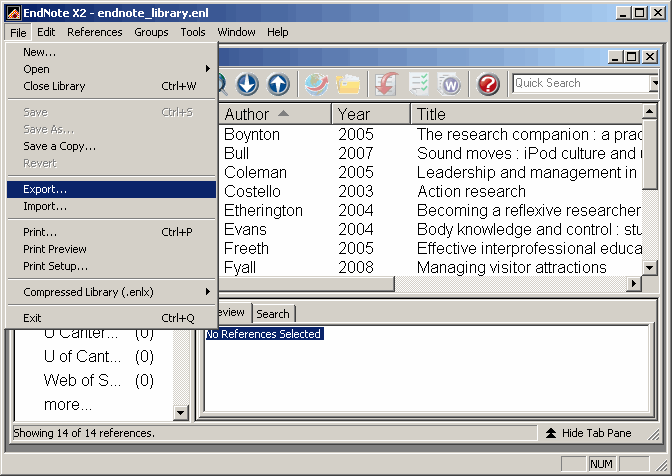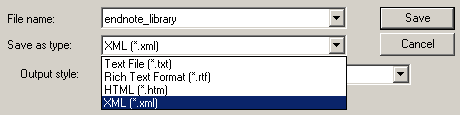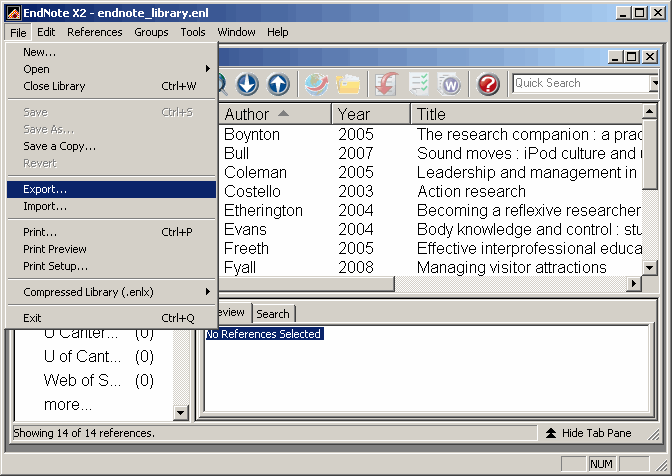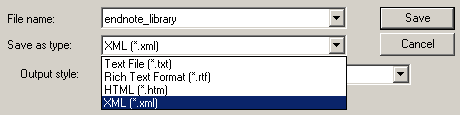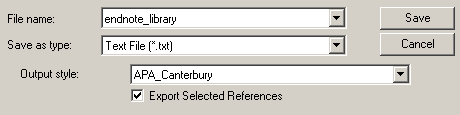If you have an EndNote (or BibTeX) library that contains citations that you would like added to the Profiler database, Research & Innovation can help you. The process is very simple - you'll need to:
- Follow the instructions below to convert your EndNote or BibTeX libraries to EndNote XML format
- Send your EndNote XML file to Maxine Bryant in Research & Innovation
...
Exporting to EndNote XML
To export your entire library
- In EndNote, open your library and choose File > Export
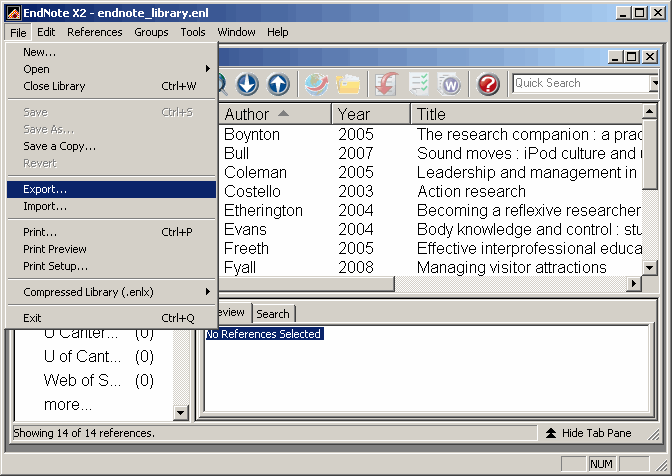
- Choose XML from the Save as type list
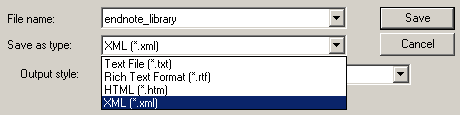
To export selected records
- In EndNote, open your library and select the records that you want to export
- Select File > Export
- Choose XML from the Save as type list, and tick the Export Selected References checkbox
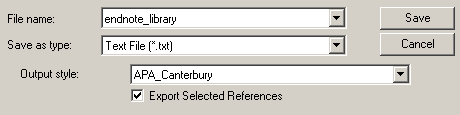
Converting from BibTeX to EndNote XML
There is an online tool called bibconvert available for you to do the conversion yourself, or you can contact Maxine Bryant for assistance. However, it is old (2005) and does not always work. A more reliable tool (although it can have character conversion problems) is presented at Trent Apted's site.
To use bibconvert:
- Select BibTeX as the input format and EndNote XML as the output format
- Click submit conversion formats
- Browse for your BibTeX file, and modify the output options for EndNote version to version 8
Click Submit file and start conversion
Large libraries may take a little while to convert |
- When the conversion is complete, right-click the Get the EndNote 8 XML file link and choose Save link as (Firefox) or Save target as (Internet Explorer) to save the XML.