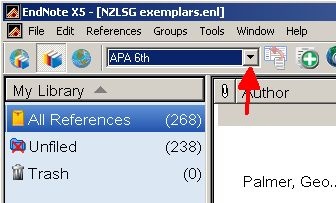
“Output style” is the term EndNote uses to refer to the template file used to format the citations and bibliography correctly for your citation or referencing style. The output style controls what is in capitals, what is in bold, or in italics and in the many other ways that journal articles, book chapters or books, can be made to look different
Each subject or discipline has its particular citation styles, and individual journals also have specific instructions to authors on how they want articles referenced
There are over 3000 output styles available in EndNote. Included in the options is a Select All style that will print everything in each EndNote reference
Explanations of styles used at the University of Canterbury are available at Citations and Referencing
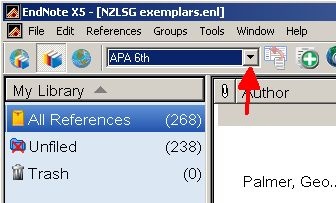
Click the column headings to sort by Name or Category, or click the Find by button to see lists of styles by discipline area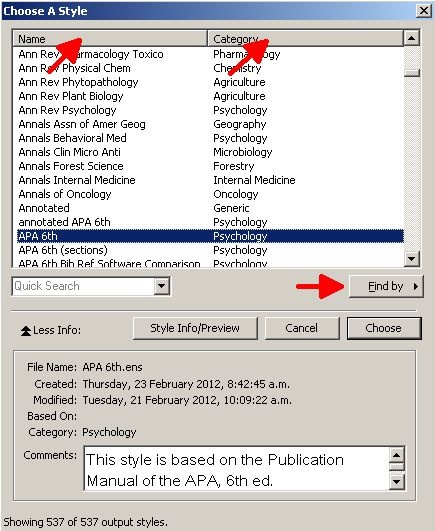
You can also select other styles by going through the Style Manager which can be found at Edit > Output Styles > Open Style Manager...
Each Word document has its own output style. Changing the output style in EndNote does not automatically change the style in Word – this is intentional, as writers often write for various journals with differing referencing styles
Instructions on changing the output style in Word are given in Formating your bibliography in Word