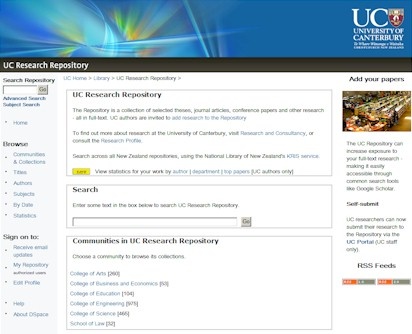Introduction
The UC Research Repository is an open-access database of original research authored by Canterbury academics, researchers and postgraduate students. The aim of the Repository is to expose UC-authored research to as wide an audience as possible, by providing free access to full-text research through common internet search tools, such as Google Scholar and SCOPUS.
The Repository provides an enduring archive for Canterbury research, and features a well-structured, search engine friendly database format. The Repository is integrated with the UC People & Research Database and the Research Profile. We are also a member repository of the National Library of New Zealand's Kiwi Research Information Service (KRIS).
Major features of the UC Research Repository
The UC Research Repository is has the following
- Provides a highly complementary, barrier-free source of scholarly communication
- Each piece of research is given a unique, permanent URL
- Complies with publisher copyright policies
- Opens up your work to a much wider potential audience
- Research appears quickly in ubiquitous search tools (Google Scholar, SCOPUS and others)
- The Repository is fully integrated with your Research Profile
- It's easy to contribute - full support provided
- Easily accessible statistics
What kinds of research do we collect?
The Repository accepts many types of scholarly output, and can handle accommodate written documents, images, video and audio recordings. The bulk of our collection consists of:
- books
- chapters in books
- conference papers (and powerpoint displays)
- journal articles
- reports
- theses (masters and doctoral)
- working papers
Getting your research into the Repository
You can add your research in one of three ways:
- Self submission via the UC People & Research Database - check our quick guide to uploading research for more details
- Emailing the full-text research to the Repository, or your Information Librarian
- Using the thesis self-submission guidelines
Quick guide to adding your work through the UCPRd
- Sign on to the UC People and Research database (PBRF)
- Click on your 'All outputs' tab
- Find the entry for your paper
- Click on the 'Manage attachments' link to the right of the paper
- Use the 'UC Research Repository' control to browse to your electronic version of the paper
- Select the version of the paper you're submitting (see the simplified guide to scholarly publishing for an explanation of the jargon used in the drop-down list)
- Click on 'Upload'
For those of you who find it easier to read instructions with illustrations (including me), there is a full guide to adding your research.
Too much to do?
If you have a large number of papers but too little time to add them yourself, contact us - we're happy to assist you to add your research
Deposit licence
Before your work goes live on the Repository, we request that you sign a simple, one-off deposit licence. The licence outlines our obligations to you, which are principally to safeguard your work, check for copyright compliance with publishers (more on that, below) and invest you with the right to withdraw your work at any point in time. There is no transfer of copyright involved.
Copyright clearance and preferred formats
While theses, conference papers, posters and working papers are normally acceptable in their final format, copyright is often an issue when it comes to making journal articles openly accessible via the web. In the vast majority of cases, copyright over an article is transferred to the journal publisher. Despite this, most journal publishers do allow authors to make their work open-access, albeit with some restrictions on the format of the paper you use.
Usually, publishers do not allow authors to post the final, published version of a paper on the Internet. However, the majority of large publishers do allow you to use your final draft version of the paper, which should be identical in content to the published version, although the formatting may be quite different. In almost all cases where the use of the final draft is permitted, the publisher also insists on the inclusion of a set phrase that identifies the definitive version of the paper as their own, together with a link to their authorised version.
While this sounds like a lot of effort, we believe that these terms are a reasonable compromise, and serve to get the articles out into the public realm, while protecting the interests of the publishers. While some of us might not agree with the idea of restrictions on access at all, this is a pragmatic solution - and it's always good to havea happy publisher.
For a (very) simplified view of how the preprint, postprint and published formats fit into the publishing process, read this document.
Who checks copyright?
Once your research has ben submitted, the Library carefully vets your submission for copyright compliance (checking the publisher's policy on open-access archiving), after which it is categorised using the Marsden Fund's subject classification scheme. Finally, the item is made live and will pop into public view.
These steps are aimed at reducing your compliance overhead, while ensuring that we play nicely with the copyright holders.
Finding out whether it works - statistics
While web statistics are less than 100% reliable, we do allow you to monitor the performance of your work.
You can find statistics for a group of authors within a College, School or department. You can view all works for an individual author in the Repository. You can also create a list of the 'top' PBRF-eligible items in the Repository as a whole, or by College, School and departmental units, and do the same for theses.
If you just want to look at results for an individual item, please note the last digits of the paper's url and put that ID into the item statistics page. As an example, this paper - http://hdl.handle.net/10092/3600![]() - will have 3600 as its ID for the item stats page).
- will have 3600 as its ID for the item stats page).
Please note that some of the hits on your work may be from search engines, which typically inflate the figures for research in its first few weeks in the Repository. In our experience, the 'interference' from search engine hits becomes increasingly insignificant over time. We've also installed a filtering mechanism to ensure that spurious hits from automated downloading bots have been weeded out.
To look at trend data, we use Google Analytics. Trend data concerns itself with who uses the Repository (mapped to Geographical locations), and also indicates how people find the papers in the repository. Google Analytics suggests that we are getting the bulk of our visits from the Western industrialised nations, with the United States we ahead in usage stats. We also have a very healthy number of visits from the emerging powers of China and India.
What we measure - views, downloads and ratios
Measure |
Value |
|---|---|
Viewed |
Each entry in the Repository has a record, or 'homepage'. The page has a unique URL, and every time this URL is resolved (i.e. requested/viewed by a web browser), the views total climbs. |
Downloaded |
Each record contains a link to the full-text of the research, and every time the link is clicked, we count an extra download for the paper. |
Downloads/View |
This is the number of times the full-text of the research has been requested, relative to the number of page views. This figure is often of interest because it suggests that people have been interested enough in the research to download the entire paper - as opposed to just reading detail about the research on the entry page. However, the ratio can be misleading, as some search tools - notably Google Scholar and SCOPUS - only index the full text of the document, and hence, many people will go directly to the full-text of the document, bypassing the entry page. Hence, many papers from the Colleges of Engineering and Science have a ratio of greater than 1, while papers in other disciplines often have much lower ratios. |
Software
The Repository uses Dspace, an open-source, OAI compliant tool created jointly by MIT and HP Labs. The software is maintained by the University of Canterbury's Library IT department, and by ICTS.
External sources
SHERPA - Clearing house for publisher copyright policies (Southampton University)
Publishers allowing use of their PDFs in repositories (Source: SHERPA)
OAI - Open Archives Initiative, including detailed information on the OAI-PMH protocolFull guide to adding your research