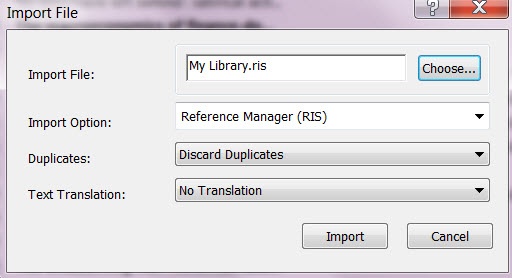...
EndNote cannot directly import existing bibliographies that you typed in a Word document because it does not know how to break down the references into their component parts (author, year, title, etc). However, you can copy your pre-existing bibliographies into WizFolio , import from clipboard, and then export as .ris format. You then import the RIS file into EndNote.
This online video explains how to use the WizFolio tool to export Word bibliography into EndNote. Also UCSF Library has done a step by step guide on Using WizFolio to Transfer a MS Word Bibliography to EndNote or RefWorks.
...
3 Importing bibliographies from Zotero to EndNote
- Open your Zotera library, click on the File --> Export Library... You can then choose Export format as "RIS", then click on "OK" to save the files
- In EndNote, click "File" and then "Import > File..." Click the "Choose..." button and select the file you just exported from Zotero. Set Import Option "Reference Manager (RIS) and click "Import".
Here is an EndNote training video on how to Transferring References from Zotero to EndNote
4 Importing bibliographies from Mendeley to EndNote
- Open your Mendeley library, click on the File --> Export... You can then choose "EndNote XML" or "RIS" to export your Mendeley library into EndNote
- In EndNote, click "File" and then "Import." Click the "Choose File" button and select the file you just exported from Mendeley. Set Import Option to match your exported Mendeley file, and click "Import".