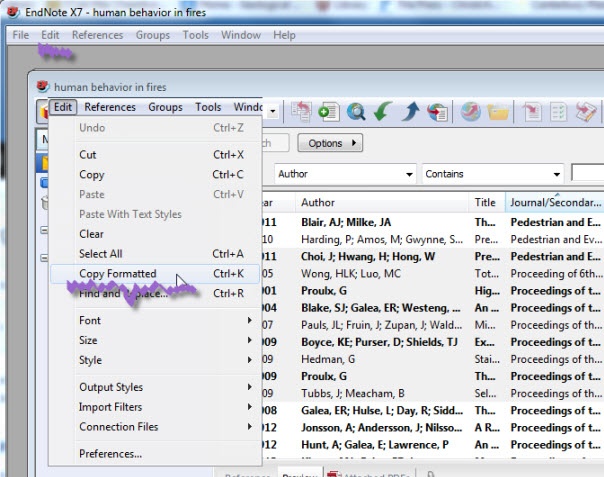...
...
The Copy and Paste method
- The simplest method is to copy and paste up to 50 references at a time from an EndNote Library into a Word document
- Continue copying and pasting references until you have reached the end of your references
- Format your bibliography, then delete the intext citations at the top of the document
- You may have to disable Instant Formatting
The Export References Method
...
...
...