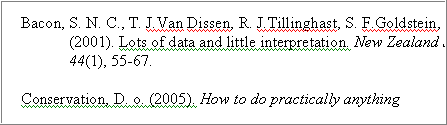...
If you see strange author entries in your finished bibliography, like the ones illustrated below, check each EndNote reference separately:
To avoid these problems:
- Authors must be entered one name per line
- Author names can be entered either with the last family name followed by a comma and the first name , or (e.g. Smith, Jack F.) or the first name followed by the last namefamily name (e.g. Jack F. Smith)
- If there are multiple entries with the same author, it is best to keep to the same author style author format in all the entries
- Many databases will format authors with family name first (e.g. Smith, Jack F.), so for consistency it is recommended to enter all author names in that format
- EndNote will automatically abbreviate first names if the style you have chosen requires it
- If you are entering initials instead of full names, type a full stop or a space between initials (e.g. Smith, J. F.). If you enter a name like AM Smith, it will interpret A M AM as the first name.
- Authors that are organisations also need to be entered with a comma after the name, otherwise EndNote will interpret part of the name as a surnamefamily name. More details can be found at http://endnote.com/kb/82301
- Enter all authors for a particular reference. EndNote will automatically add "et al." , or include all the authors, according to the particular style you have chosen
- Note that the text will appear in red if a particular author or keyword has not been used before. Once they have been used, EndNote will recognise them.
First names displaying in in-text citations
Where there are multiple works in a reference list by the same author, you should make sure that each author name is entered identically in the Endnote library (copy-and-paste the author's name to make sure they are identical). If your author names are not identical, then the in-text citations will be formatted to differentiate between different individuals by displaying first names as well as surnames.