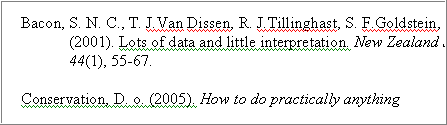...
If you see strange author entries in your finished bibliography, like the ones illustrated below, check each EndNote reference separately:
To avoid these problems:
- Authors must be entered one name per line
- Author names can be entered either with the last name followed by a comma and the first name, or the first name followed by the last name
- If there are multiple entries with the same author, it is best to keep to the same author style in all the entries
- EndNote will automatically abbreviate first names if the style you have chosen requires it
- If you are entering initials instead of full names, type a full stop or a space between initials. If you enter a name like AM Smith, it will interpret A M as the first name.
- Authors that are organisations also need to be entered with a comma after the name, otherwise EndNote will interpret part of the name as a surname
- Enter all authors for a particular reference. EndNote will automatically add "et al", or include all the authors, according to the particular style you have chosen
- Note that the text will appear in red if a particular author or keyword has not been used before. Once they have been used, EndNote will recognise them.
First names displaying in in-text citations
Where there are multiple works in a reference list by the same author, you should make sure that each author name is entered identically in the Endnote library (copy and paste the author's name to make sure they are identical). If your author names are not identical, then the in text citations will be formatted to differentiate between different individuals by displaying first names as well as surnames.