These installation instructions are for computers connected to the UOCNT network. If you're connected to a departmental network (such as CAPE, CIVIL, ELEC, ENG, FORE or GEOG), please check with your departmental technicians.
These notes are for Windows 7 users, connected to the UOCNT network. They may work for staff laptops that are used as the staff-member's principal computer at work, but will not generally work for other laptops - see this note. There are separate notes for Mac users. If you use a laptop that is connected to the UC Network at times, but not at other times then see these notes.
For windows 7 users: we will re-write these notes but essentially you can install Endnote X7 - from the 'Uninstall or Change a program' box use the left-hand link 'Install a program from the network' and choose Thomson Reuters EndNote X7.0.0.
Always back up your EndNote libraries before doing anything major with EndNote.
Before you start, ensure Microsoft Word is closed.
If you have an earlier version of EndNote, you don't need to uninstall it, although it is recommended. The new version will override the old one and you will not lose all your EndNote Library/Libraries saved in the old version.
- Click on the Start button and select Control Panel
- Select Get Programs
This screen varies in look, depending on your settings.
3. Select Thompson Reuters Endnote X7.0.1. from the program list. Click on Install then download to start installation. Remember to tick the Run program automatically when download completes box.
Warning: in some cases the list may show as Endnote X7.0.1 ... rather than as Thompson Reuters ...
The download will complete and the download box will disappear. At this stage Endnote will be installing in the background. You can shut down the Control Panel windows. Don't open Word for about 5 minutes, at which stage you should see Endnote X7 in your Start, Programs folder.
- When the installation has finished, do the following in this order (you need to do this only once to ensure the Endnote Toolbar is installed into Word):
- start Endnote
- open an Endnote Library
- Start Word and check the Endnote toolbar is present.
You will notice on first start-up that you are prompted to link to EndnoteWeb. You can ignore this at this time, but if interested see here.
- If you are on the University network, logoff to ensure that your roaming profile is updated with the EndNote X7 information.
If you encounter problems after installing EndNote, see the help given on our problems page.
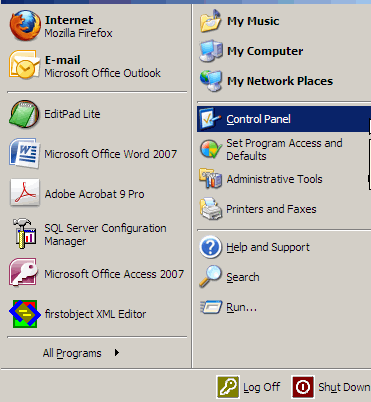
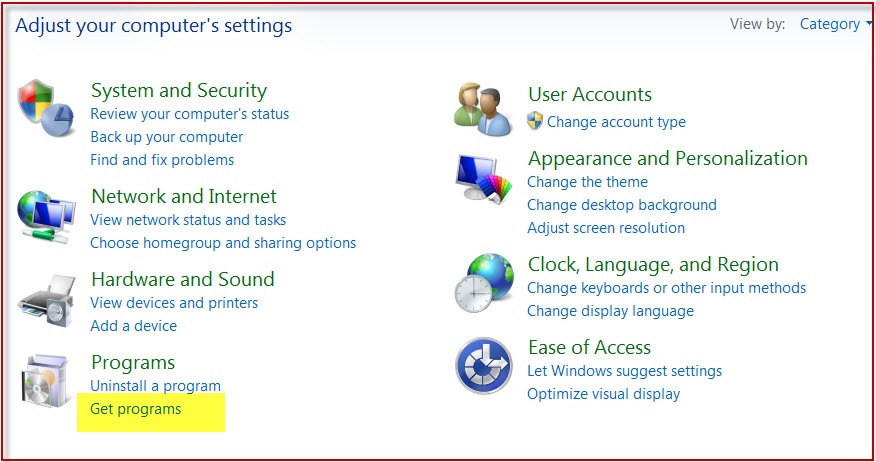
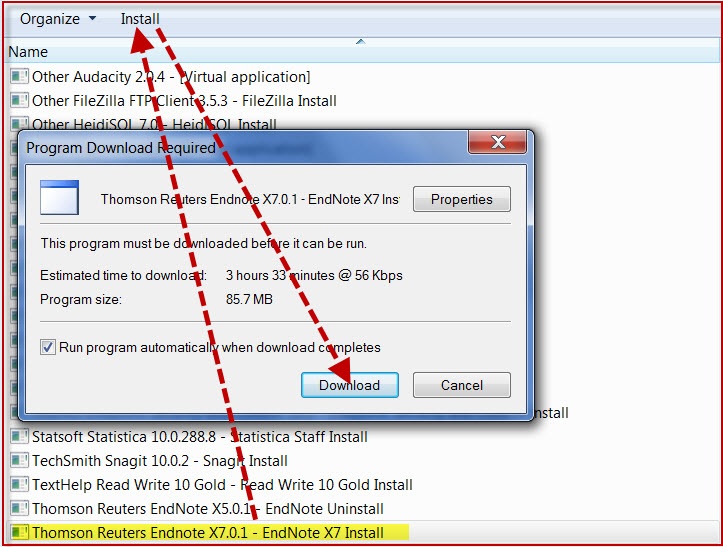
1 Comment
Sarah Rahmat
Hi,
I'm a postgraduate student and just starting to use my PC in my office, and want to install the endnote in my PC. If i dont even have the Thomson routers endnote X3-install endnote X3 toolbar appear on my screen in the add programme option in the control panel, what should i do??
-Sarah-