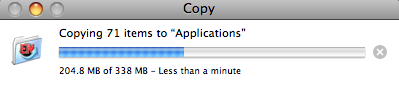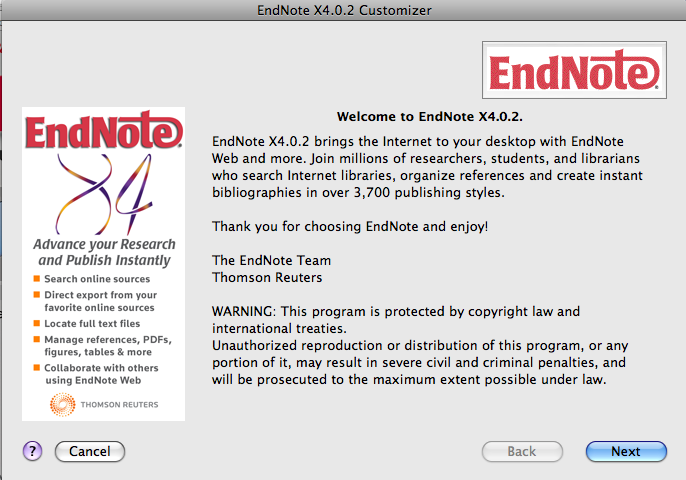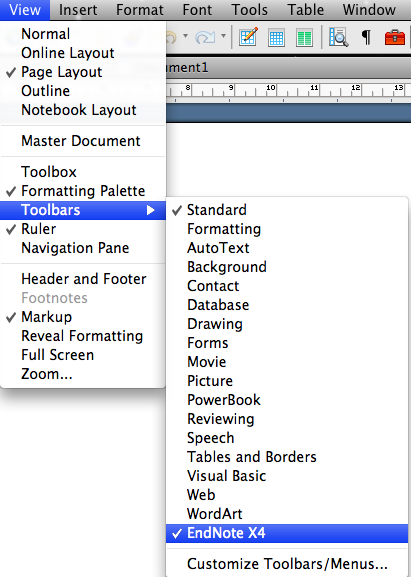EndNote Installation Instructions
At Home or a Laptop
On a MAC
Step 1.
Ensure that Word for MAC is closed.
Step 2.
Download the software from the EndNote Software page.
Step 3.
Drag the downloaded .dmg file to the Applications folder
Step 4.
Open the Applications folder , go to the Endnote X4 folder and run EndNote X4.
Step 5.
Follow the EndNote Installation Instructions, by clicking on Next and Finish to finish.
Step 6.
Open Word for MAC. The EndNote toolbar can be viewed, under View, tools, EndNote X4