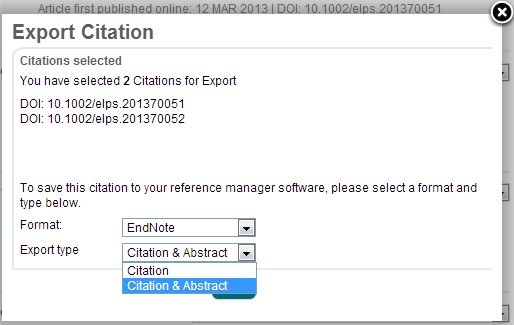- Conduct your search in the Wiley Online Library
- Select the items you want to save by ticking boxes
- At either the top or bottom of the page, choose Export citation
- In the Export Citation dialogue box, chose Format= EndNote and Export Type= Citation & Abstract
- Click the Submit button
Note: If you have more than one page of results to select from, it is necessary to export citations on each page before moving to the next page of results