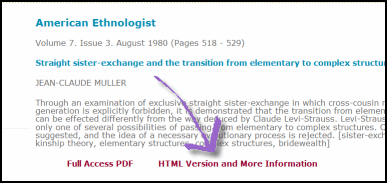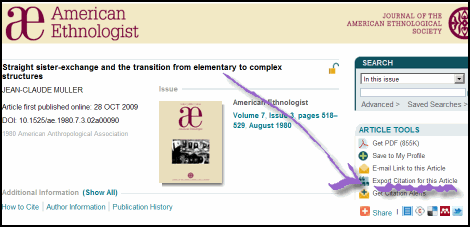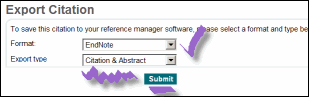You can only download one record at a time
- Click on the "HTML Version and More Information" option, which appears beneath the abstract of your chosen record
- Export Citation Click on "Export Citation for this Article" on right-hand menu.
- Select Format
After clicking the "Export Citations for this Article" link, use the pull-down menus to select EndNote and then choose whether you want the abstract included in the export
- Click "Submit."
Your record will be automatically imported into EndNote