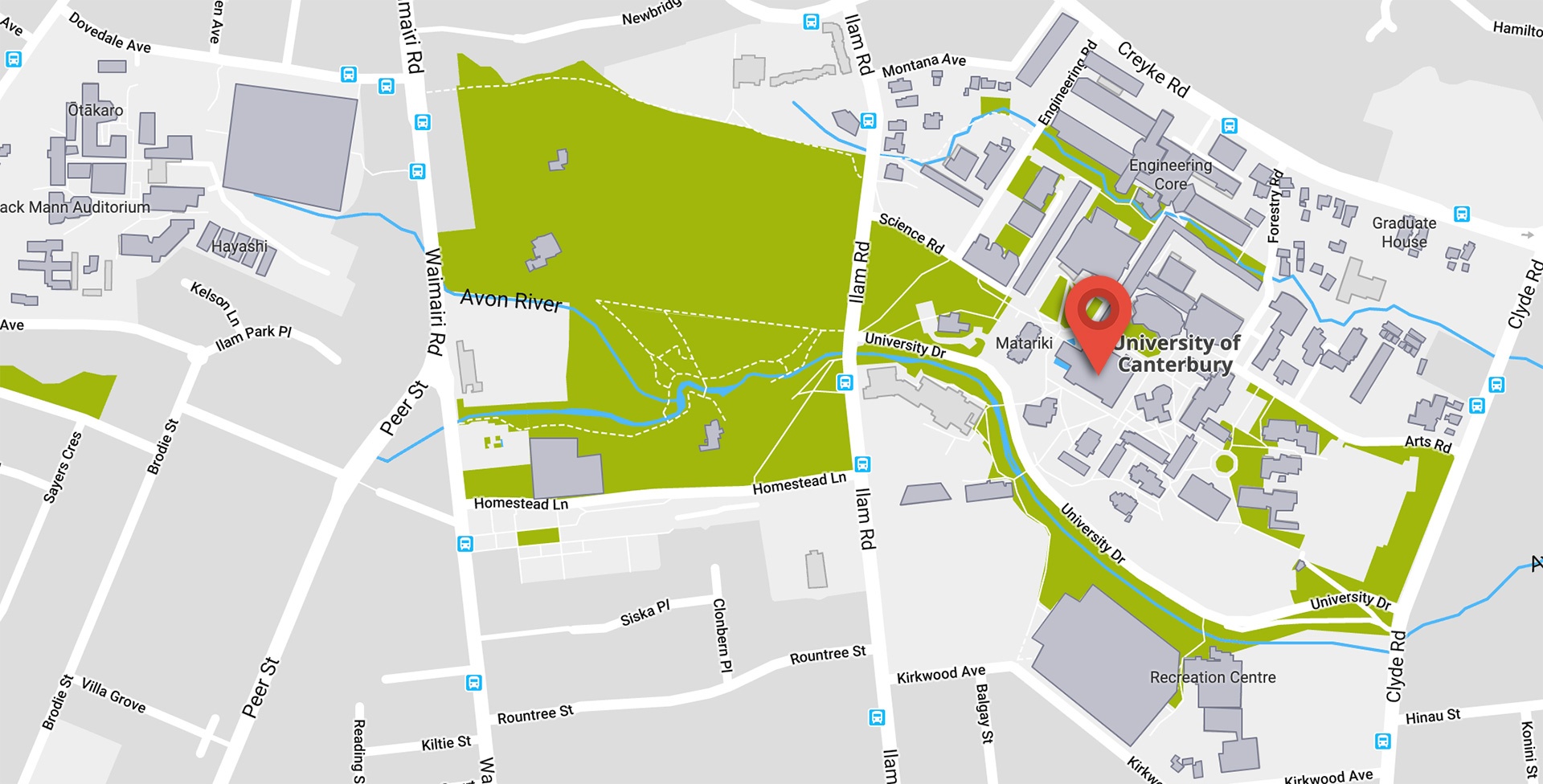AV Room Equipment
Lectern / Table
Displays
Audio
Getting Started - Zoom Room Tips & Tricks Below are some useful video clips and information if you are new to the technology in a Zoom Room video conferencing meeting space. They will help you become familiar with how to use and the AV system to your advantage, and provide an overall better experience. If you require further help, or would like to book in a tutorial on how to use the audio visual equipment, please contact us below IT Helpdesk - 0508 UC IT HELP (0508 824 843) or on 03 369 5000Zoom Room - Getting Started / Help & Support
For timetabled booking requests of this space, please contact timetabling@canterbury.ac.nz For Ad Hoc Booking requests of this space, please refer to Room Bookings (sharepoint.com) and complete the needed steps. If this a departmental space, please contact the owner of this room. For security or health & safety queries about this space, please contact UC Security This room information is audited each year. If there is any discrepancy in the IT services equipment in this space, please contact us.