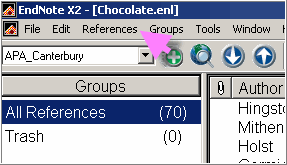Once you have created a Library you have a number of options to manage your References: You can dmove references to trash for deletion, add references to custom groups you have created, add PDFor other files to your record. You can also view the Record Summary to find out when you added the record to the library.
Open EndNote > References Menu
- You can highlight references and move them to trash for deletion
- You can Add references to custom groups you have created
- You can toggle between showing selected references and showing all references
- You can find Duplicates and move them to trash for deletion
- Use the Record summary to show the date the reference was added