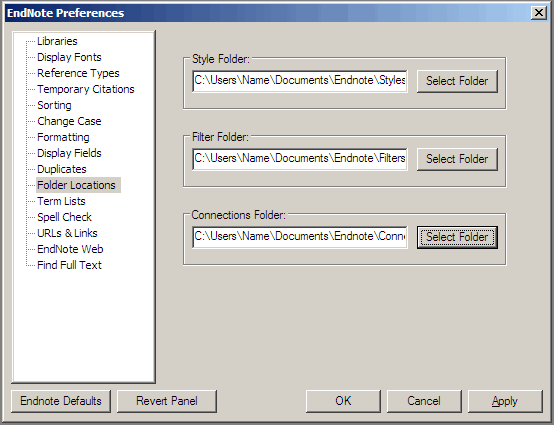...
- Download the following compressed folders: filters.zip, connections.zip & styles.zip
- Locate the Filters, Connections and Styles folders on your computer (these folders should have been created during the EndNote installation process). To locate them go to EndNote > Edit > Preferences > Folder Locations:
- Extract the compressed Filters, Connections and Styles into these folders.
...