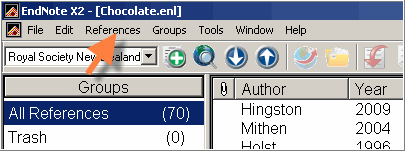Once you have created a Library you have a number of options to manage your References: You can delete, sort, search, find and delete duplicates and you can edit references too.
Open EndNote > References Menu
Note the options for Delete References > Search References > Sort References
The References Menu
- You can highlight references and move them to trash for deletion
- You can Add references to custom groups you have created
- You can toggle between showing selected references and showing all references
- You can find duplicates Duplicates and move them to trash for deletion
- Use the Record summary will to show the date the reference was added