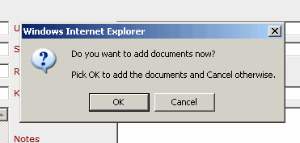...
Adding a paper to a new record
1. Go to the UC Portal
2. Log on to the portal using your UC network username & password
3. Click on the UC People & Research link
4. Choose the add new output option and create a new record
5. When you click on 'Save', a prompt will ask you whether you want to add your paper. Click yesOK.
6. Click on the browse button next to the Repository upload box
7. Browse your computer's directory structure to find the file
8. Click , then click on the file name and then click on the open button
9. Select the format of the work
10. Click on the upload button
11. The screen will refresh and you should now see the file name, the date and time you added it and your username.
...