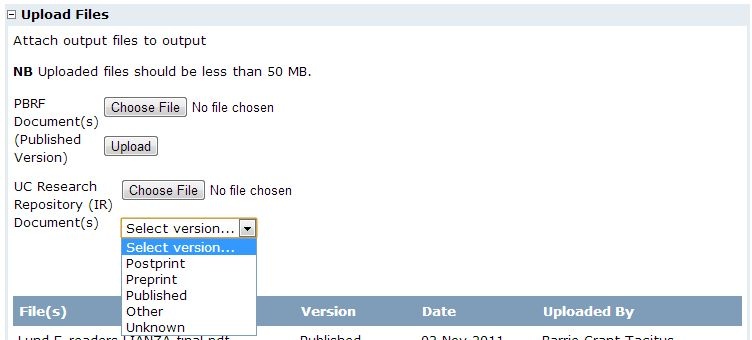| Info |
|---|
| This page is now out of date currently being edited due to an upgrade to the Profiler database. It will be reviewed and updated as soon as possible. The process is similar but the interface has changed. In the meantime, If you have any problems with uploading your research files to Profiler (for PBRF or UC Research Repository) please contact Library E-services or the Profiler Administrators for assistance. Anton Angelo (Research Data Co-ordinator, Library, May 2013) |
...
Adding a paper to a new record
1. Go to the UC PortalProfiler Database
2. Log on to the portal using your UC network username & password
3. Click on the UC People & Research link
in if it requests you to with your standard UC login details
34. Choose the add new output option and create a new record of your research.
5. When you click on 'Save', a prompt will ask you whether you want to add your paper. Click OK.
...
9. Select the format of the work
10. Click on the upload button
...