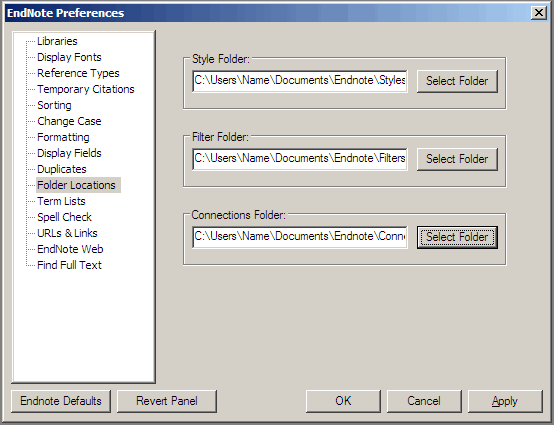These instructions refer to installation of Endnote EndNote X4 on your own PC or laptop - – they assume WindowsXP. Mac users should consult the information about using EndNote on a Mac. Ensure any earlier versions of Endnote EndNote are removed before installation of X4.
Using Office 2010
Endnote EndNote X4 is compatible with Office 2010 and earlier. See the Endnote EndNote site for up-to-date details on compatibilities.
...
Download the software from the links on the Endnote EndNote Software page.
If by any chance you cannot download the software, you can borrow the EndNote installation CD-ROM from the ICT Service Desk. You'll be asked to show your UC ID.
| Note |
|---|
Before you install the software, you must extract the files - – your installation will not work otherwise. To do this, follow the extract instructions on the Endnote EndNote Software page referred to above. |
...
- In the file that you downloaded, there will be a folder called UC_Styles which contains sub-folders for each of filters, styles, and connection files. Alternatively, download from the Library web the following compressed folders: filters.zip, connections.zip & styles.zip. Note that any zipped files need to be 'unzipped' i.e. right-click and choose the extract command.
- Locate the Filters, Connections and Styles folders on your computer (these folders should have been created during the EndNote installation process). To locate them go to EndNote > Edit > Preferences > Folder Locations:
The folder names will be different on your PC. This screenshot shows a vista-version, but 'Name' will be dependent on your PC. If nothing shows in these folders, you can either create folders for them, or copy the files into the appropriate folders directly under C:\Program Files\EndNote X4 - but in this case you will have to re-copy the files if you ever upgrade. - Extract the compressed Filters, Connections and Styles into these folders.
...
If you have problems after installation (e.g. no toolbar in Word) our problems page may help, as may the Endnote EndNote site.
Updates
From time-to-time Endnote EndNote release patches and upgrades to EndnoteEndNote. To check for these, Click on Click Help, then on Endnote then EndNote Program Updates