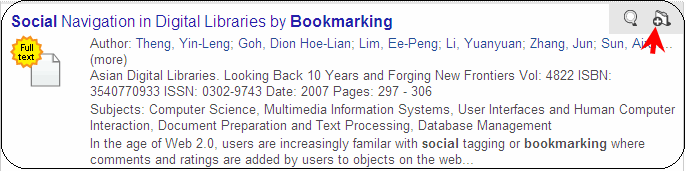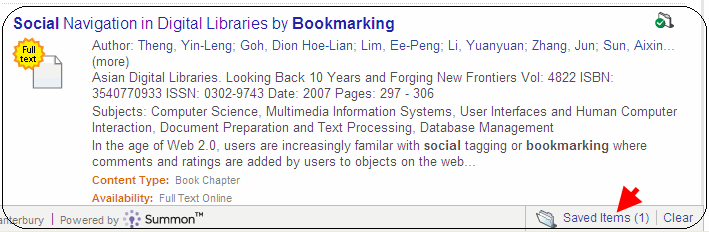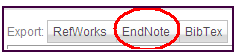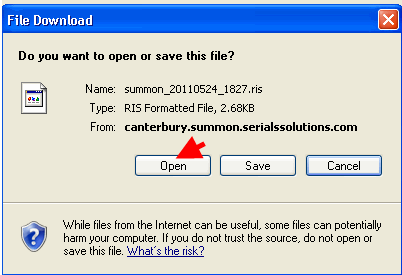Exporting references from MultiSearch
| Info |
|---|
You can export references directly into EndNote, but sometimes you will need to edit the authors' names afterwards. It is recommended that you have your EndNote Library open prior to exporting as EndNote will export the records into the Library that was last open. |
1. Hover your mouse on the right handside of the document you wish to export to EndNote and then click on ![]() on to save the item into a tempory folder.
on to save the item into a tempory folder.

2. Click on Saved Items folder at the bottom of the search page.

3. Select  Select and then click on Open
Select and then click on Open  .
.
4. EndNote will open and automatically download the references to the EndNote Library that you opened last.