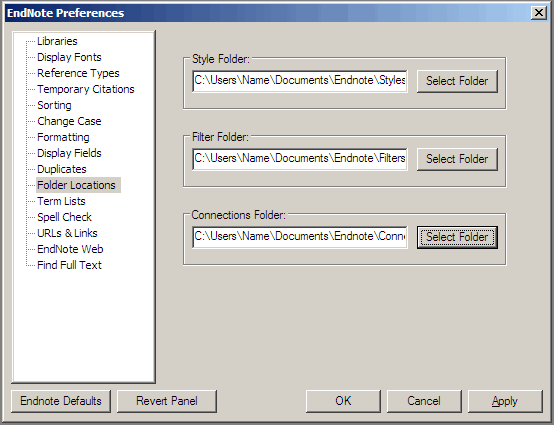...
- In the file that you downloaded, there will be a folder called UC_Styles which contains sub-folders for each of filters, styles, and connection files. Alternatively, download from the Library web the following compressed folders: filters.zip, connections.zip & styles.zip. Note that any zipped files need to be 'unzipped' i.e. right-click and choose the extract command.
- Locate the Filters, Connections and Styles folders on your computer (these folders should have been created during the EndNote installation process). To locate them go to EndNote > Edit > Preferences > Folder Locations:
The folder names will be different on your PC. This screenshot shows a vista-version, but 'Name' will be dependent on your PC. If nothing shows in these folders, you can either create folders for them, or copy the files into the appropriate folders directly under under C:\Program Files (x86)\EndNote X5X6 - but in this case you will have to re-copy the files if you ever upgrade. - Extract the compressed Filters, Connections and Styles into these folders.
...