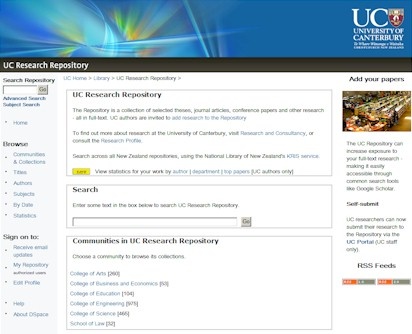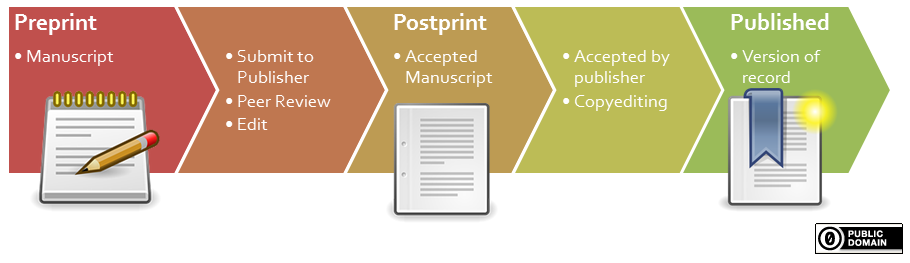| Info | ||
|---|---|---|
| ||
This page is out of date. Please use the information on http://www.canterbury.ac.nz/library/support/research-support/ |
Introduction
The UC Research Repository is an open-access database of original research authored by Canterbury academics, researchers and postgraduate students. The aim of the Repository is to expose UC-authored research to as wide an audience as possible, by providing free access to full-text research through common internet search tools, such as Google Scholar and SCOPUS.
...
| Panel | ||||||||||
|---|---|---|---|---|---|---|---|---|---|---|
| ||||||||||
...
| Tip | ||
|---|---|---|
| ||
|
For those of you who find it easier to read instructions with illustrations (including me), there is a full guide to adding your research.
...
| Info | ||
|---|---|---|
| ||
Confused if you can add a specific version of your paper to the repository? Librarians around the world have contributed to a site that brings publisher information together at Sherpa RoMEO. Type in the name of the journal and it gives you a standard way of understanding which version of your paper (if any) you can upload. Don't hesitate to get in touch if you want more information about licences or copyright. |
For a (very) simplified view of how the preprint, postprint and published formats fit into the publishing process, read this document.
Who checks copyright?
Once your research has been submitted, the Library carefully vets your submission for copyright compliance (checking the publisher's policy on open-access archiving), after which it is categorised using the Marsden Fund's subject classification scheme. Finally, the item is made live and will pop into public view.
These steps are aimed at reducing your compliance overhead, while ensuring that we play nicely with the copyright holders.
| Anchor | ||||
|---|---|---|---|---|
|
In 2014 the University of Canterbury Senior Management Team agreed to a policy for researchers to include all appropriate research in the UC Research Repository. That means all researchers are expected to put a version of their research outputs into the UC Research Repository, copyright and other reasons allowing.
In effect the UC Research Repository has gone from opt-in, where material is volunteered, to an opt-out system. Researchers can opt-out from submitting their research – remembering that all copyright clearance will be handled after the research has been submitted to the UC Research Repository by library staff.
The university is keen for its research to reach the widest audience possible, and the Mandatory Deposit policy is designed to encourage as much material as possible to be made openly accessible. This policy is becoming increasingly common at universities and research institutions globally (http://roarmap.eprints.org/).
Research funding bodies are increasingly making Open Access to research outputs mandatory, so this policy makes it easier for researchers to meet their obligations as well.
Comments, feedback and discussion about this policy is welcomed – please contact the UC Research Repository maintainer.
| Anchor | ||||
|---|---|---|---|---|
|
...
We send out results for Colleges and the University as a whole every three months. From the start of 2013 we included reporting by college.
...
- UC Research Repository Report 130515.pdf Overall Report for Q1 2013
- College Of Arts, Q4 2013
- College Of Business and Law Q4 2013
- College Of Education Q4 2013
- College Of Engineering Q4 2013
- College Of Science Q4 2013
- Postgraduate Research Q4 2013 UC Research Repository Report 130515.pdfUC Research Repository Report 130515.pdf
- Arts Q1 2013 ReportUC research repository report for Arts - 1st quarter 2013.pdf
- Business and Law Q1 2013 ReportUC research repository report for Business and Law - 1st quarter 2013.pdf
- Education Q1 2013 ReportUC research repository report for Education - 1st quarter 2013.pdf
- Engineering Q1 2013 ReportUC research repository report for Engineering - 1st quarter 2013.pdf
- Science Q1 2013 ReportUC research repository report for Science - 1st quarter 2013.pdf
You can find statistics for a group of authors within a College, School or department. You can view all works for an individual author in the Repository. You can also create a list of the 'top' PBRF-eligible items in the Repository as a whole, or by College, School and departmental units, and do the same for theses.
...