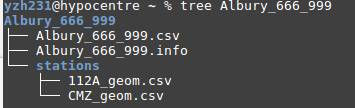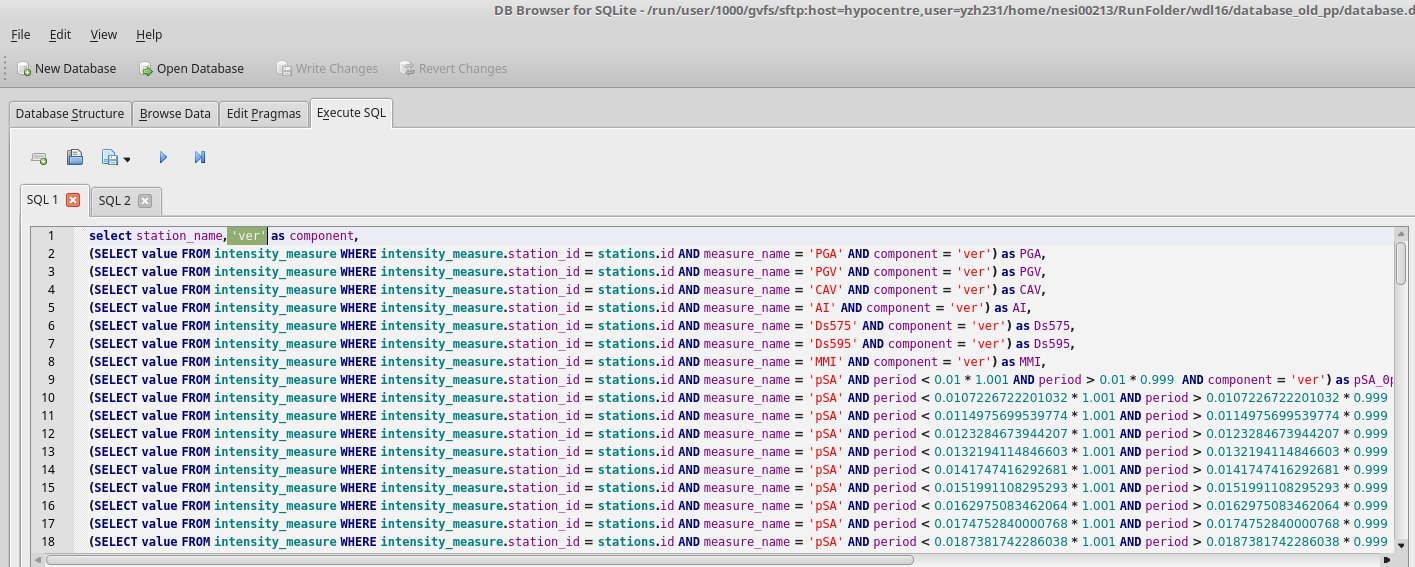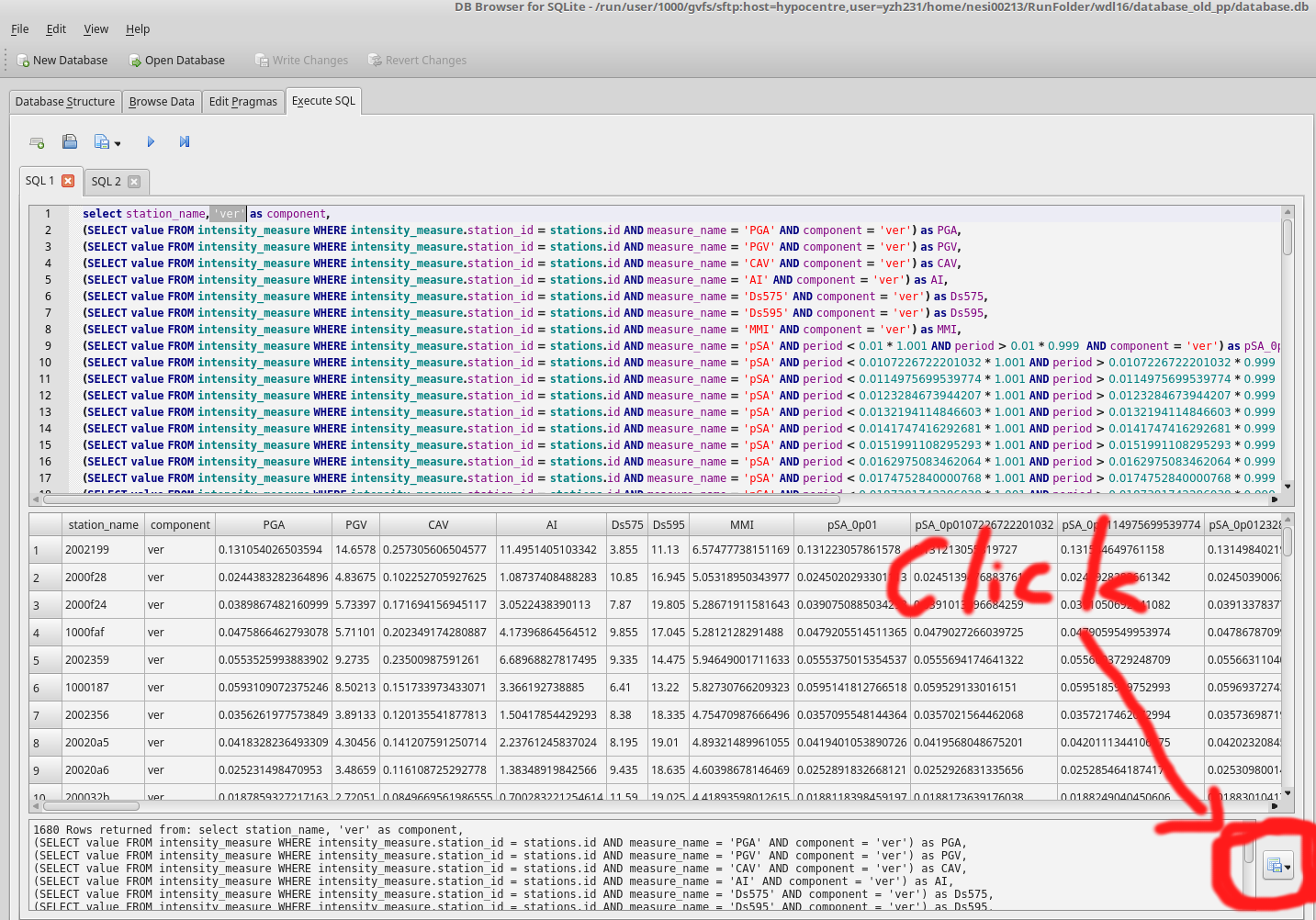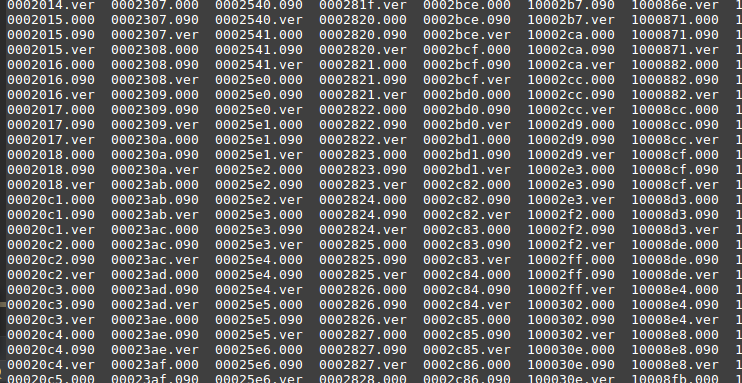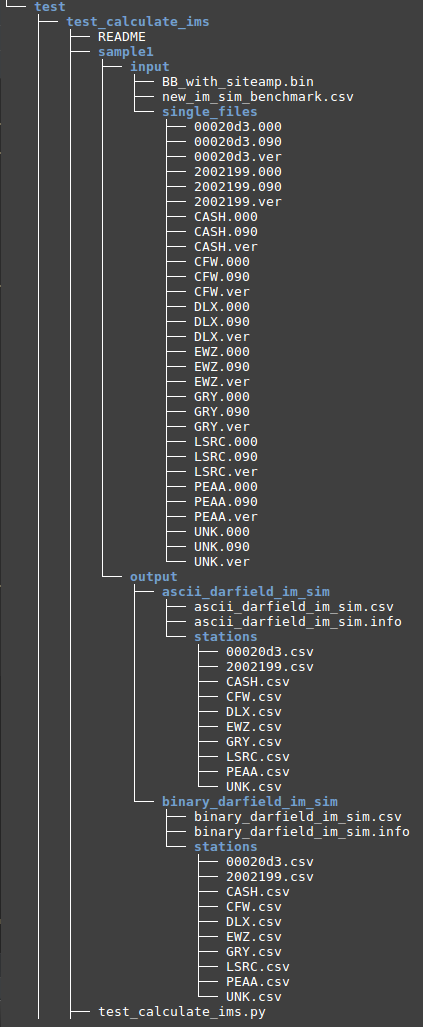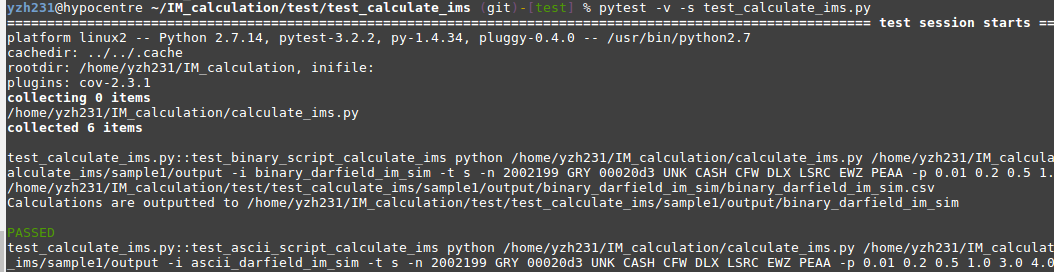TPlease Please read the readme @ https://github.com/ucgmsim/IM_calculation/blob/master/README.md for instructions on how to run the code.
...
- input file path: ../BB.bin
- b: input file type is binary
- -o: output result csvs location is /home/yzh231, default is /home/$user
- -i: unique identifier/runname of the simrun and output folder name is are Albury_666_999, default is 'all_station_ims'. This attribute will be stored in the meta data file.
- -r: rupture name is Albury, default is unknown. This attribute will be stored in the meta data file.
- -t: type of simrun is simulated, default is unknown. This attribute will be stored in the meta data file.
- -v: version of simrun is v18p3, default is XXpY. This attribute will be stored in the meta data file.
- -n: station names used to perform im claculation are 112A and CMZ, default is all the stations in the binary file
- -m: measures used to perform im calculation are PGV and pSA, default is all the measures
- -p: period of pSA used to perform im calculation are 0.02 0.03, default is Karim's 15 periods
- -e: In addition to the period specified by -p option, use extended 100 period of pSA, default not using
- -c: component of waveform acceleration used to perform im calculation is geom, default is '090, 000, ver'
- -np: number of processors used to perform im calculation is 2, default is 2
...
The result is outputted to the following location, where:
- 'Albury_666_999' is the folder that contains all outputs. The folder name 'Albury_666_999' is made of the string specified by the '-i' argument. Default is 'all_station_ims' if not specified.
- 'Albury_666_999.csv' is the summary csv file summary csv file that contains all stations im calcualtions' im calculations. The summary file name is made of the string specified by the '-i' argument.
- 'Albury_666_999.info' is the meta data file. . The meta data file name is made of the string specified by the '-i' argument.
- 'station' station is the folder that contains all individual station's im_calculations. The folder name is defaulted and cannnot be specified by the user.
- '112A_geom.csv' is the individual csv file that contains geom component im calculation for station 112A. Each name of the individual station csv file name is made of station_name + component
Test for calculate_ims.py
All the steps below are to be carried out in hypocentre
1.Generate summary benchmark:
The following steps should only be performed once for each selected binary file
- Select a source binary file: /nesi/transit/nesi00213/RunFolder/daniel.lagrava/Kelly_VMSI_Kelly-h0p4_EMODv3p0p4_180531/BB/Cant1D_v2-midQ_leer_hfnp2mm+_rvf0p8_sd50_k0p045/Kelly_HYP01-03_S1244/Acc/BB_with_siteamp.bin
- Identify corresponding databse for the selected source binary file: /home/nesi00213/RunFolder/wdl16/database_old_pp/database.db
- Find the script to extract benchmark im value files from the database in step 2: /nesi/projects/nesi00213/dev/impp_datasets/extract_ims.sql
- Create a folder to store benchmark files. eg benchmark_im_sims
- Execute extract_ims.sql in database.db 4 times with specified components. eg: 'ver'
- Export results to benchmark_im_sims/benchmark_im_sim_ver.csv. Clik OK and don't change anything when 'Export data as csv' window prompts
- Repeat step 4 and 5 with different components: '090', '000', 'geom'
- Now you have 4 summary benchmark files benchmark_im_sim_090/000/ver/geom.csv
2.Generate test input files
Follow the instruction in Binary Workflow FAQ, we can generate single waveform files. These waveforms are intended for the testing of ascii functionality of calculate_ims.py. Open a python cell
Code Block language py from qcore.timeseries import BBSeis bb = BBSeis('/nesi/transit/nesi00213/RunFolder/daniel.lagrava/Kelly_VMSI_Kelly-h0p4_EMODv3p0p4_180531/BB/Cant1D_v2-midQ_leer_hfnp2mm+_rvf0p8_sd50_k0p045/Kelly_HYP01-03_S1244/Acc/BB_with_siteamp.bin') bb.all2txt(self, prefix='/home/$user/benchmark_im_sim_waveforms/', f='acc'):
Now we have all the wavefoms.
3. Create Test Folder
- Create The test folder structure follows Testing Standards for ucgmsim Git repositories
- Select 10 stations you want to test and cp corresponding waveforms files to the singel_files directory as below
- Copy the source binary file 'BB_with_siteamp.bin' to the input folder
- Run 'write_benchmark_csv(sample_bench_path)' function inside test_calculate_ims.py to generate 'new_im_sim_benchmark.csv', where 'sample_bench_path' is the folder we created in 1.4 Generate summary_benchmark: benchmark_im_sims. This function should only be run once for each binary file.
NOW you have all the input files ready
4. Run Pytest
Make sure you are currently under the test_calculate_ims folder, run: pytest -v -s test_calculate_ims.py
TODO
- Creation of semi-automatic slurm generation that will have all the calls to produce the results as needed.
- Progress printing statements
- Sim ASCII calculation - currently assumes ASCII file is in g for acceleration but this is not the case for sim
- Rrup calculation on a smaller station list - currently when generating the slurm script it does the full grid even for stations outside the domain
...