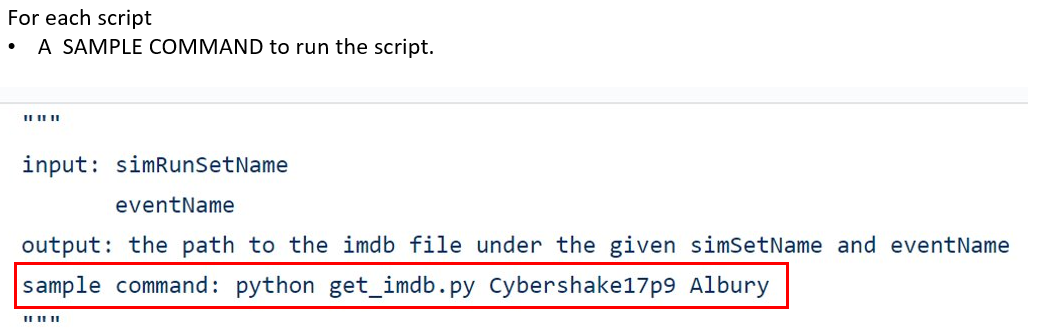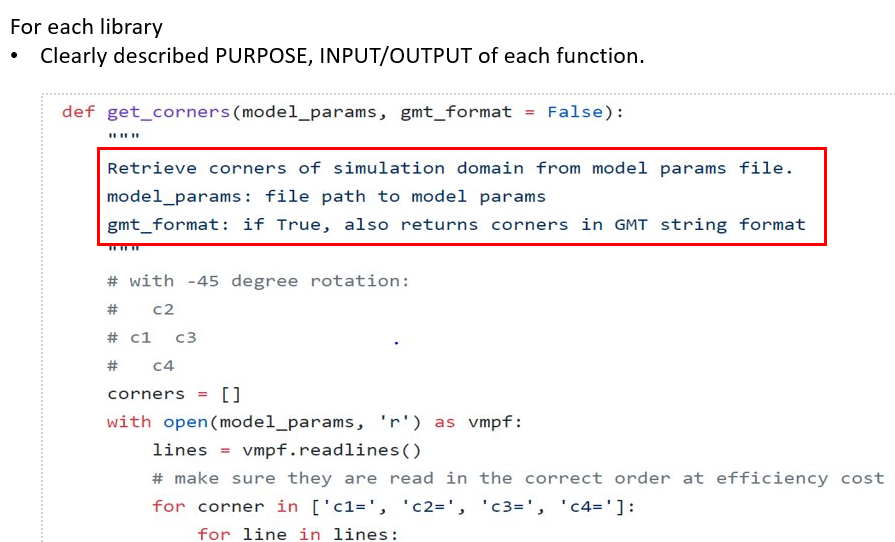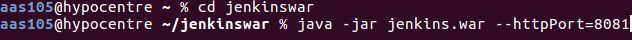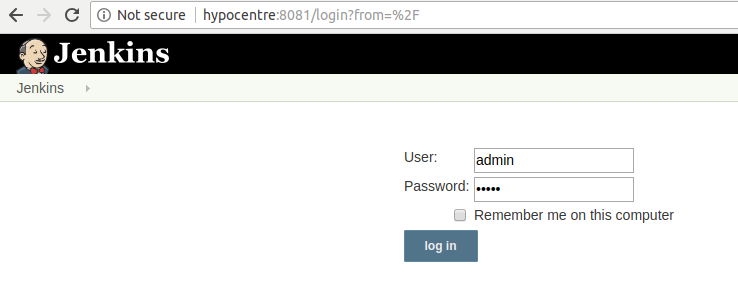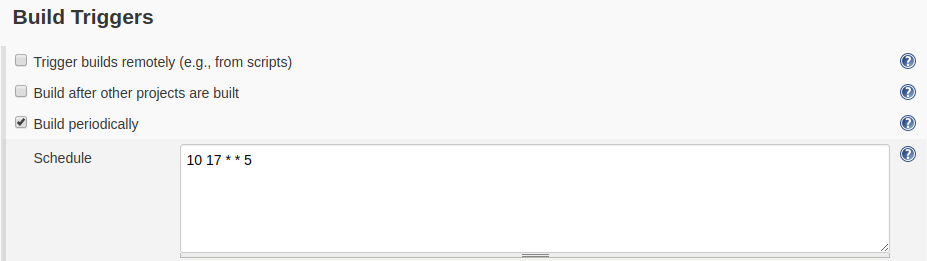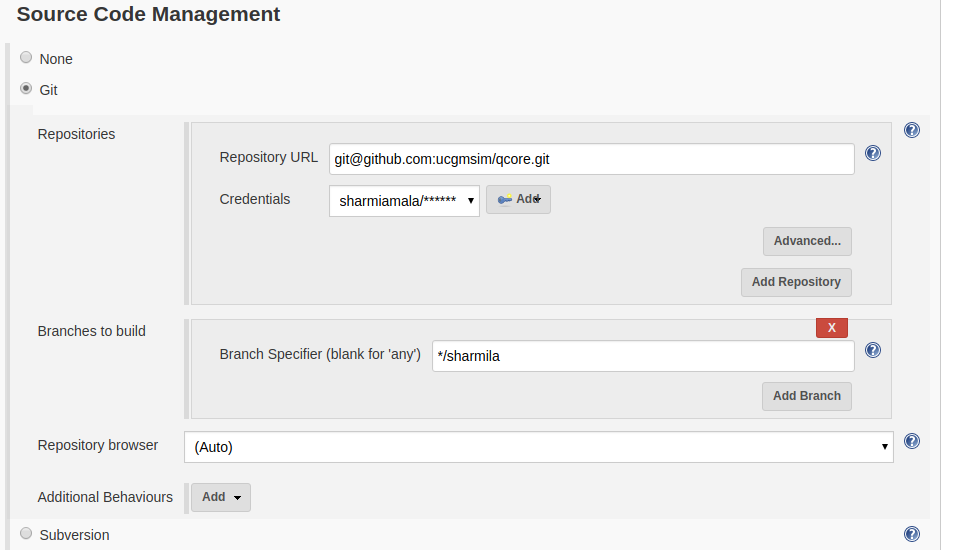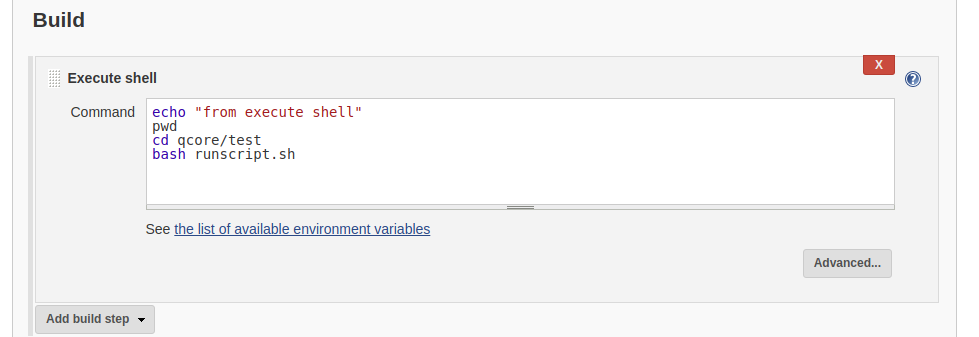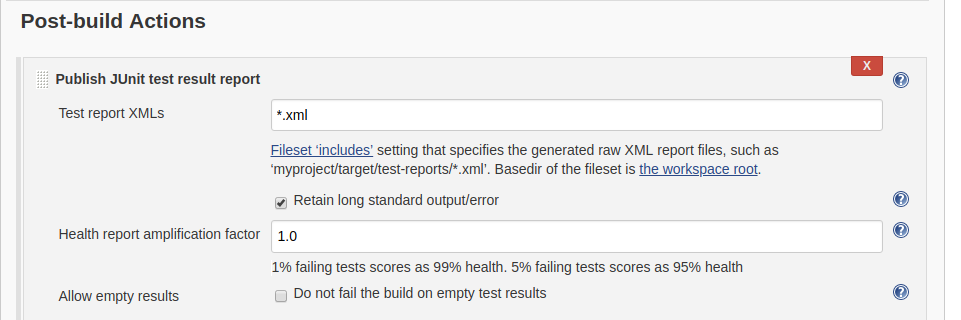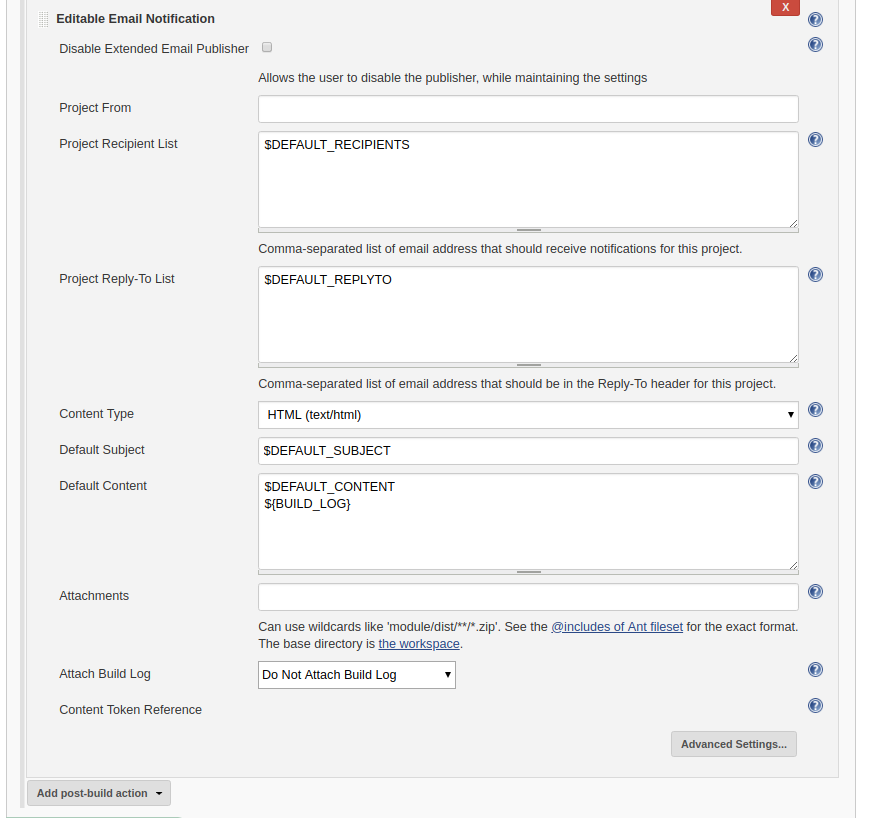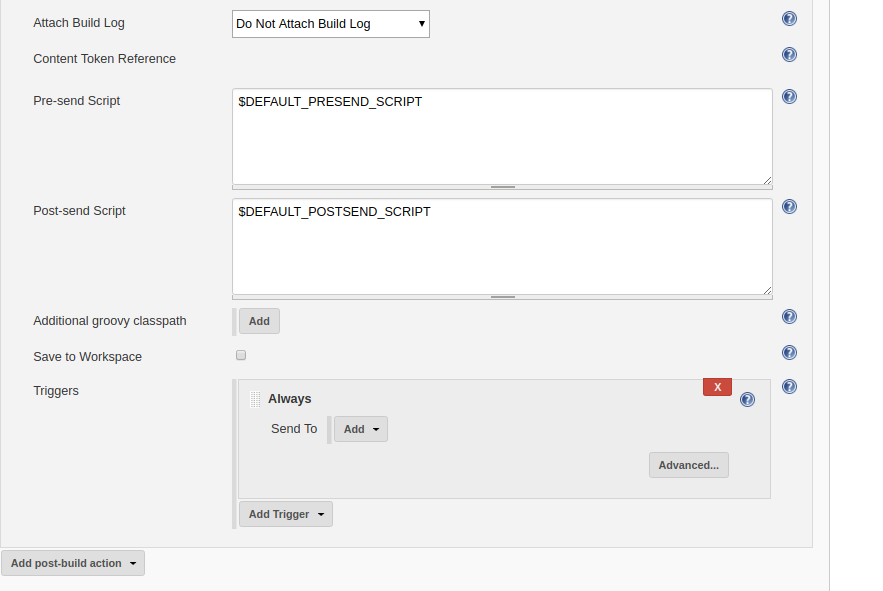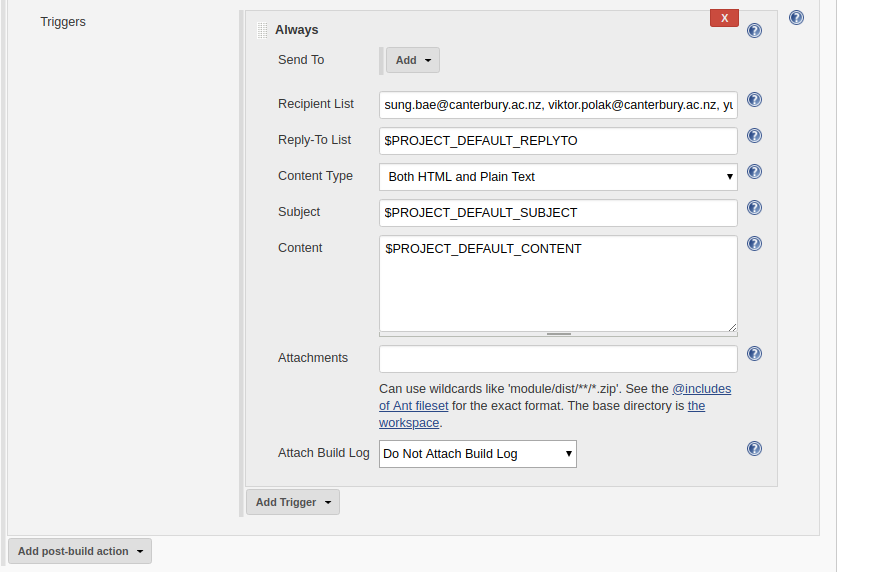...
(2) Documents
We use Sphinx to automatically generate detailed documentation on our scripts/libraries. Please follow the link below to see more details about this.
Documenting The SeisFinder2 Project
(2) Jenkins CI
We use Jenkins CI for automated testing to run from hypocentre.
Currently Jenkins is running in hypocentre (with tmux). This service can be started manually by running the war file as shown below.
Once jenkins started, open a browser and enter http://hypocentre:8081
Enter the admin login credentials.
It has a list of projects which are the test builds. Click on a project and click build now to manually start a test build.
If the build has to happen periodically set it in the build trigger under the Configure link as below.
The above configuration triggers the build on every friday at 5.10pm.
If you want to get the code from git, set it in source code management as below. Specify the url, git credentials and the branch you want.
In Configure -> Click Build -> Click Add Build Step -> Choose Execute shell
In the Command, mention the path to your runscript.
In Configure -> Click Post-Build Actions -> Click Add Post-Build Action -> Choose Publish JUnit test result report
The above step is for the xml test reports.
The following setup is required to send out emails after every build.
In Configure -> Click Post-Build Actions -> Click Add Post-Build Action -> Choose Editable Email Notification
Click Advanced Settings -> Click Add Trigger -> Choose Always
Click Advanced in Always pane and enter the email addresses in Recipient List
Leave the rest to default.