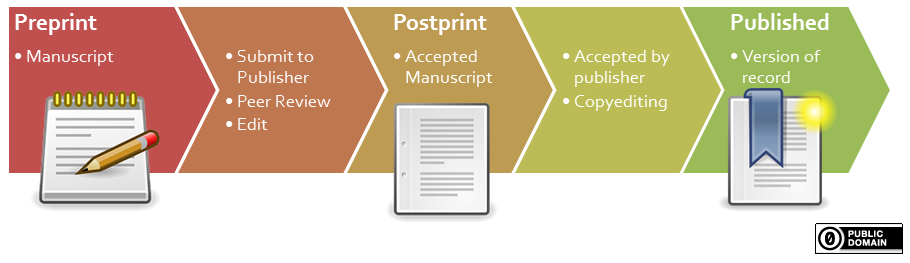...
Once uploaded, Library Staff will double check to make sure that the version you have uploaded corresponds to the licence your journal has given you to submit to an institutional repository. You can check your contract, or look up the SHERPA RoMEO database if you want to check yourself.
Formats | Description |
|---|---|
Postprint | The author's final draft version. In peer reviewed publications, this is the amended version directly prior to typesetting. |
Preprint | This is typically the accepted draft, prior to peer-review, but can be any version below the postprint. |
Published | The published version, either sourced directly from the journal publisher or downloaded from a commercial site. This version typically features a masthead and pagination. This version is normally explicitly copyrighted. |
Other | If the work you're submitting isn't a published item - like a software manual, a sculpture or an object, for example - use this category. |
Unknown | If you're unsure as whether the document you have is a postprint or a preprint, use this category and we'll investigate |
...
| Info | ||
|---|---|---|
| ||
You are not alone if knowing which version of the article is the one that is allowed by your publisher. Even the best of us find the myriad of conditions complicated and confusing (see Sherpa RoMEO's definition). Remember we will check each item as they are uploaded. and we will contact you if we think we need another version. Most of the time your accepted manuscript is what we need. NZ librarians have created a good document with advice on versions, with guidelines on how you might manage your manuscripts to ease the process :the LCONZ Versions Guide. |
...