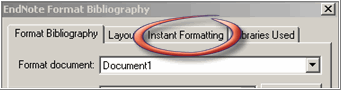Instant formatting works automatically to scan your temporary citations automatically format them as you type, rather than formatting your bibliography at the very end of your work.
As you insert citations, EndNote uses the currently selected style to format citations and update the bibliography
Disabling Instant Formatting
Instant formatting can be very slow and if you experience this we recommend disabling this feature. You first need to have an Endnote open and a Library selected (it can be an empty library).
In Word 2003, go to Tools > Endnote X2 > Format Bibliography > Instant Formatting
In Word 2007 choose the Endnote ribbon, then click on the expansion arrow at the bottom right of the Bibliography group.
It may take a few seconds for the next screen to appear.
Click Disable
Click OK to save changes to the Instant Formatting settings
Click OK to format all citations and build the bibliography